Batteries. They’re a bit of a nightmare aren’t they? If you think about it, you can never really have enough battery life, but you don’t want to pay for it by having a thick, heavy handset that just can’t compete with today’s super svelte offerings. It’s one of life’s modern conundrums, and it’s not going away.
It’s this reason that leads many of us to try and eek every last drop of juice out of our iPhone’s battery. It might last through a day, it might not. We can’t help you cram a larger battery into your iPhone 5, for example, but wouldn’t it be cool to at least have a fighting chance of making it through a day or maybe just have an inkling as to how long your battery is going to last based on what it’s doing?
If the answer to either of those is a resounding ‘yes,’ then you’re going to like BatteryDoctorPro. In fact, we think you’re going to like it a lot.


First, let’s get the negative out of the way right up front – if you’re searching Cydia (yes, you’ll need to be jailbroken in order to use this app) then you may struggle to find it. That’s because the name of the app is also written in Chinese, meaning searching isn’t as easy as it should be. The app’s in the BigBoss repository, and searching for ‘BatteryDoctorPro’ should give you a chance of finding it now you know you’re looking for a block of Chinese text! So, once you’ve downloaded the free app, what IS it?

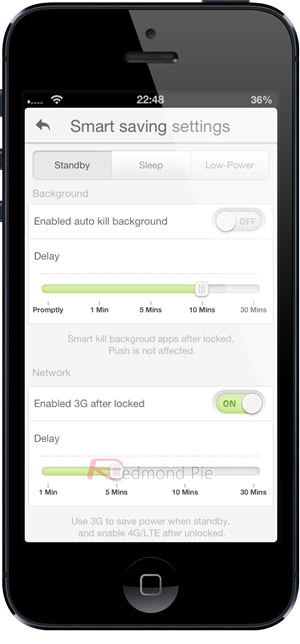
Well, it’s a couple of things in one. Firstly, BatteryDoctorPro lets you choose from three adjustable presets – Outdoor, Indoor and Alarm/Sleep. Here, you can set individual screen brightness, have Wi-Fi, 3/4G or Bluetooth switched on or off or turn on airplane mode depending on the situation. Choose a preset and everything’s ready to go.
Alongside those presets is a prediction of how long your current battery level will last for that particular group of settings. The Alarm/Sleep preset will obviously get the most out of your battery, as it turns everything off. Not great if you want to use your phone, but if you just need it to stay alive while you’re asleep in order to wake you up in the morning, then you’re golden.
There’s plenty of settings to fiddle with, along with some smart settings that will let you tell the app to do things like putting the handset to sleep if it reaches a certain battery level, or drop into low power mode if required. The app can also be told to kill all apps after a given number of minutes of inactivity. There’s plenty to play with, and you can no doubt get things just right with a little trial and error.
There’s also a Notification Center widget which makes accessing all this as easy as can be. In that widget there’s also a multitasking tray type affair that lets you kill apps at will. You’ll see your remaining RAM, too, should that float your boat. A plethora of quick settings are also there, including a torch for those that can never see what they’re doing in the dark!
As if that wasn’t enough, tapping the battery icon in your status bar will bring up another interface, again with quick settings and everything else that’s available in the Notification Center widget.
One thing has to be said: the BatteryDoctorPro app itself is absolutely gorgeous, with some lovely folding transitions employed when switching between the main app and, say, the settings screen. If that Chinese text and the fact it’s a jailbreak app were putting you off, the fit and finish of the app itself should restore some faith. It certainly did in Redmond Pie towers.
For the bargain price of free, BatteryDoctorPro is well worth checking out, even if it’s only to get the Notification Center widget!
A big thanks to Twitter friend Luke for the heads-up on this!
Be sure to check out our iPhone Apps Gallery and iPad Apps Gallery to explore more apps for your iPhone and iPad.
You can follow us on Twitter, add us to your circle on Google+ or like our Facebook page to keep yourself updated on all the latest from Microsoft, Google, Apple and the web.
