Spending money isn’t something many of us enjoy doing, but sometimes we just have to suck it up and pick up the software that we need to get something done.
Whether that something happens to be playing the latest game or doing work in Microsoft Office, there’s a deal here for everyone.

Below are the deals that you can’t afford to miss out on so check them out and find the one that best fits your needs. Then, click our link and then enter discount code RM30 during checkout to get the prices listed. But remember, these prices aren’t likely to last for long so act now if you want to be sure you won’t miss out.
With that said, let’s get into the reason we’re all here!
Windows & Office Deals
- Buy: Genuine Lifetime Windows 10 Pro: $15.90 with code RM30 | Original price $129
- Buy: Genuine Lifetime Windows 10 Home: $13.08 with code RM30 | Original price $79
- Buy: Genuine Lifetime Windows 11 Pro: $22.12 with code RM30 | Original price $199
- Buy: Genuine Lifetime Microsoft Office 2016 Professional: $27.01 with code RM30 | Original price $599
- Buy: Genuine Lifetime Microsoft Office 2019 Professional: $46.54 with code RM30 | Original price $699
- Buy: Genuine Lifetime Microsoft Office 2021 Professional: $50.69 with code RM30 | Original price $799
- Buy: Genuine Lifetime Windows 10 Pro + Office 2016 Pro: $41.03 with code RM30 | Original price $599
- Buy: Genuine Lifetime Windows 10 Pro + Office 2019 Pro: $59.95 with code RM30 | Original price $699
- Buy: Genuine Lifetime Windows 10 Home + Office 2019 Pro: $55.75 with code RM30 | Original price $649
Again, please do make sure to enter the discount code when checking out to get the best prices available.
How to use your license key when it arrives:
After payment, the buyer receives an OEM product key to the email specified during registration, which can be activated directly in the Windows 10 system itself.
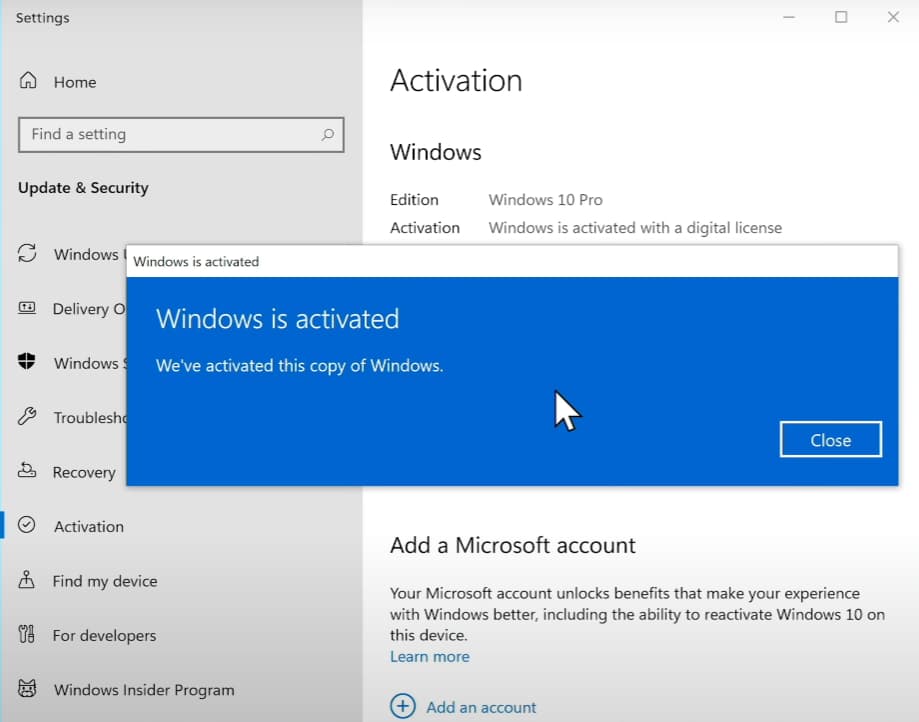
Head to Start > Settings > System > About the program > Change product key (in this menu you need to enter the received key). The operating system itself, by the way, can be downloaded from the official Microsoft.
You may also like to check out:
- Download: iOS 16.1 Beta 1 OTA Profile File, IPSW Links Released
- How To Fix Bad iOS 16 Battery Life Drain [Guide]
- Jailbreak iOS 16 On iPhone And iPad Status Update
- iOS 16 Compatible And Supported iPhone, iPad, iPod touch Devices
- iOS 16 Hidden Features: 100+ Changes Apple Didn’t Tell Us About
- iOS 16 Final OTA Profile File Download And IPSW Links Released
- Download iOS 16 Final IPSW Links And Install On iPhone 13, Pro, 12, Pro, 11, Pro, XS Max, X, XR, 8, Plus [Tutorial]
You can follow us on Twitter, or Instagram, and even like our Facebook page to keep yourself updated on all the latest from Microsoft, Google, Apple, and the Web.

