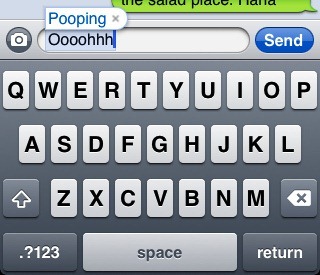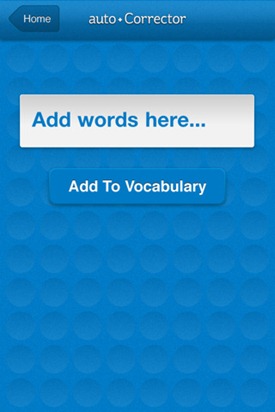People tend to form a binary relation with Autocorrect on smartphones. They either love it so much that they have trouble living without it or they hate it so much they disable it forever. Today, we’ll talk about a newly released app called Autocorrector which aims to makes lovers out of the haters. Read after the break!
When it comes to auto correction, critics believe Apple’s iOS and Microsoft’s Windows Phone 7 handle it best. Android, despite having so many keyboards, still doesn’t pull it off with as much finesse (and believe me, this is based on personal experience!).
Still, iOS has problems with autocorrecting less-known proper nouns and any unique words you might invented. There are actual websites that post screenshots of awkward auto corrections. One, then, has to be really careful because, if you’re not, you might end up saying “pooping, that is nice” instead of “Oooohhh, that is nice” (refer to above image).
Well, with over 400,000 apps in the App Store, there’s an app for that!
‘AutoCorrector’ or Auto Corrector corrects your iPhone’s auto correction. From the app’s official page on iTunes:
AutoCorrector allows you to prevent your phone from autocorrecting your favorite abbreviations, inside jokes, SMS shorthand, etc.
Add custom words to autocorrector to prevent your phone from suggesting alternatives. You can view the words you’ve added and add pre-configured word packs on the "view words" page.
Add words to your own custom word list to prevent awkward and annoying typos.
When you open the app up, you have the option to add words or view the words you’ve already added. You can either add custom words yourself or install additional word packs. One such pack currently available is “SMS Shorthand” which includes words like AKA, LOL, ROFL, ASAP, ASL etc. Screenshots posted below:
It works with all iOS devices on iOS 4 or later and costs $0.99 from the App Store. Give it a download from the link embedded below!
Download AutoCorrector for iOS [iTunes Link]
Check out our iPhone Apps Gallery and iPad Apps Gallery to explore more apps for your iPhone, iPad and iPod touch.
(via AppAdvice)
You can follow us on Twitter or join our Facebook fanpage to keep yourself updated on all the latest from Microsoft, Google and Apple.