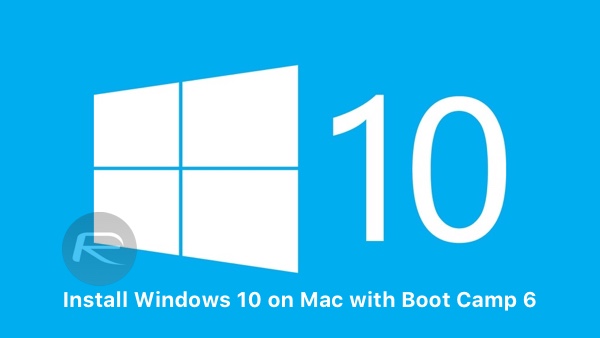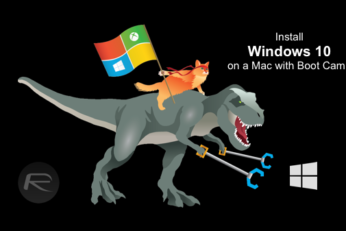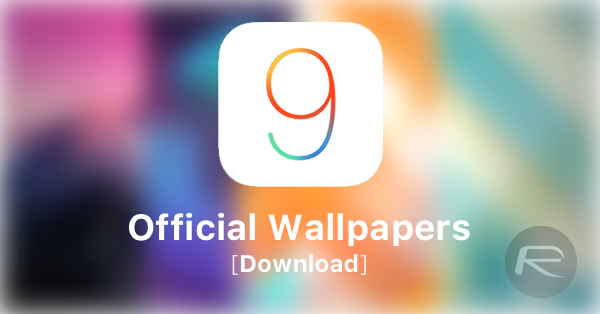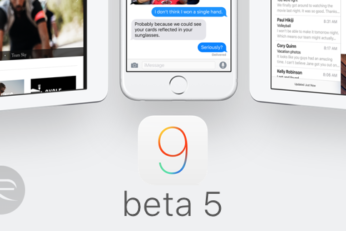It's now confirmed. The TaiG jailbreak for iOS 8.4, iOS 8.3, iOS 8.2 and iOS 8.1.3 has been patched by Apple in the latest iOS 8.4.1 release.
JoinedJuly 8, 2008
Articles2,281
Comments382
Update: iOS 8.4 has been released, and so is TaiG and PP jailbreak for iOS 8.4. iPhone 6, 6 Plus, 5s, 5c, 5, 4s, all iPads and iPod touches are supported. You can download the jailbreak tool of your choice from below and then follow our guides on how to jailbreak your device on iOS 8.4.
The following step by step tutorial will help you install Windows 10 on Mac using Boot Camp Assistant software by Apple.
Upgraded to Windows 10 and now iTunes is not detecting or recognizing your iPhone? Is short, it doesn't see your iPhone or any other iOS device at all? You are not alone. After the upgrade, many people are complaining that iTunes is not recognizing their iOS device when connected to a PC running Windows 10.
Here's how to fix error 80240020 When Installing Windows 10 Free Upgrade from Windows Update. Complete step by step instructions on the fix are detailed below.
Here's how to force download Windows 10 free upgrade on your PC right now without any waiting. Full step by step instructions are detailed below.
Alongside the developer beta 5 of iOS 9, Apple has also released third public beta of iOS 9 for those who are enrolled in Apple's Public Beta Program. Both seeds from today carry the same build number 13A4325c, which means both releases are identical but are pushed through different channels.
Apple has just released iOS 9 beta 5 download for compatible iPhone, iPad and iPod touch devices. This release comes exactly two weeks after beta 4 was seeded to developers.
The following step by step tutorial will help you jailbreak iOS 8.4 on Mac OS X using the newly released TaiG jailbreak tool.
TaiG iOS 8.4 jailbreak tool for Mac OS X is released. You can download it from here. All iPhone, iPad and iPod touch models capable of running iOS 8.4 are supported by the jailbreak tool.