So you’re looking for a copy of Windows but don’t want to pay the prices Microsoft normally charges. What do you do? You order from the links below instead!
Do that and make sure to enter discount code RM30 and that copy of Windows 10 Home will cost just $13.08. Windows 11 Pro? Just $22.12. You get the idea, there’s huge discounts to be had on Microsoft Windows and Office and all you need to do is place your order.
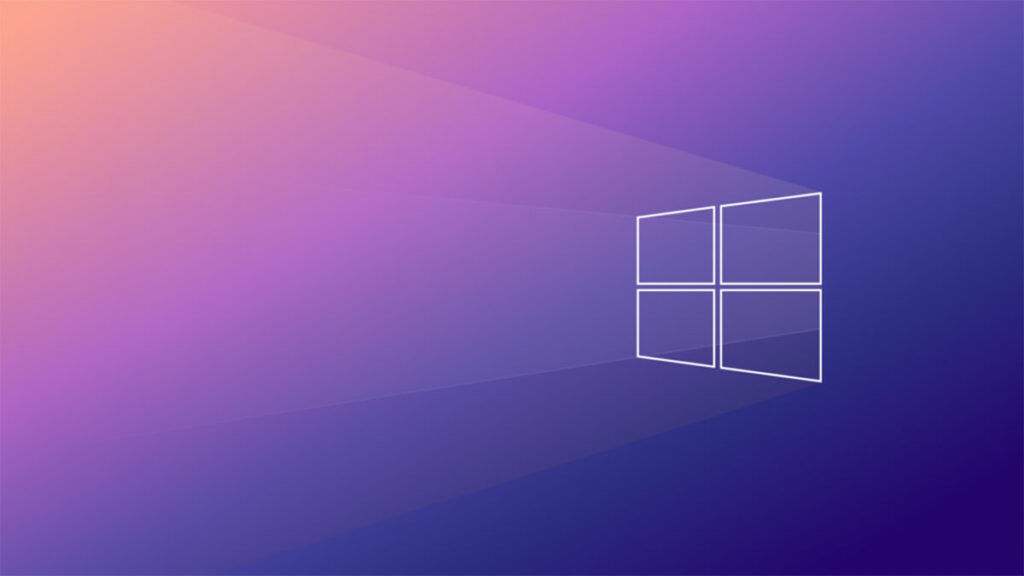
And do it soon, too. These deals might not stick around for all that long and any delay means you risk missing out or, even worse, paying more than you had to.
With that out of the way, let’s jump in!
Windows & Office Deals:
- Buy: Genuine Lifetime Windows 10 Pro: $15.90 with code RM30 | Original price $129
- Buy: Genuine Lifetime Windows 10 Home: $13.08 with code RM30 | Original price $79
- Buy: Genuine Lifetime Windows 11 Pro: $22.12 with code RM30 | Original price $199
- Buy: Genuine Lifetime Microsoft Office 2016 Professional: $27.01 with code RM30 | Original price $599
- Buy: Genuine Lifetime Microsoft Office 2019 Professional: $46.54 with code RM30 | Original price $699
- Buy: Genuine Lifetime Microsoft Office 2021 Professional: $50.69 with code RM30 | Original price $799
- Buy: Genuine Lifetime Windows 10 Pro + Office 2016 Pro: $41.03 with code RM30 | Original price $599
- Buy: Genuine Lifetime Windows 10 Pro + Office 2019 Pro: $59.95 with code RM30 | Original price $699
- Buy: Genuine Lifetime Windows 10 Home + Office 2019 Pro: $55.75 with code RM30 | Original price $649
Remember to enter that discount code when checking out if you want to be absolutely certain that you’re getting the very best price available.
You may also like to check out:
- Download: iOS 16.4.1 OTA File, IPSW Links Out Now
- How To Fix Bad iOS 16 Battery Life Drain [Guide]
- Jailbreak iOS 16.4.1 On iPhone And iPad Latest Status Update
- iOS 16 Compatible And Supported iPhone, iPad, iPod touch Devices
- iOS 16 Hidden Features: 100+ Changes Apple Didn’t Tell Us About
- Download: iPadOS 16.4 Final OTA File, IPSW Links Released
- Install macOS Ventura On Unsupported Macs Using OpenCore, Here’s How
You can follow us on Twitter, or Instagram, and even like our Facebook page to keep yourself updated on all the latest from Microsoft, Google, Apple, and the Web.
