Apple is hoping to replace passwords with passkeys when it ships iOS 16 and macOS Ventura later this year.
The same feature will also be offered via tvOS 16, iPadOS 16, and watchOS 9 with passkeys syncing from one device to another via the magic of iCloud Keychain.
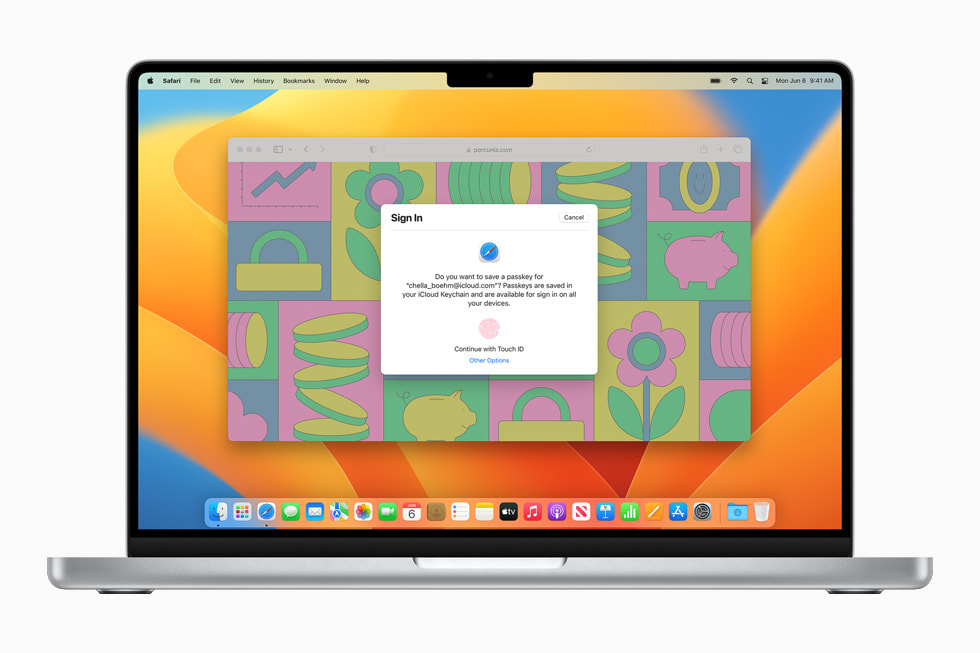
Apple announced passkey integration as part of its WWDC22 opening keynote this past Monday and a new support document goes into more detail about how they will work.
Essentially, passkeys will work by keeping one public key on a website’s server or inside an app and then having a private key stored on devices. Those keys will be safe and secure and will require Face ID, Touch ID, or a passcode in order to use. When the two keys are used together, access is granted.
Passkeys are a replacement for passwords that are designed to provide websites and apps a passwordless sign-in experience that is both more convenient and more secure. Passkeys are a standard-based technology that, unlike passwords, are resistant to phishing, are always strong, and are designed so that there are no shared secrets. They simplify account registration for apps and websites, are easy to use, and work across all of your Apple devices, and even non-Apple devices within physical proximity.
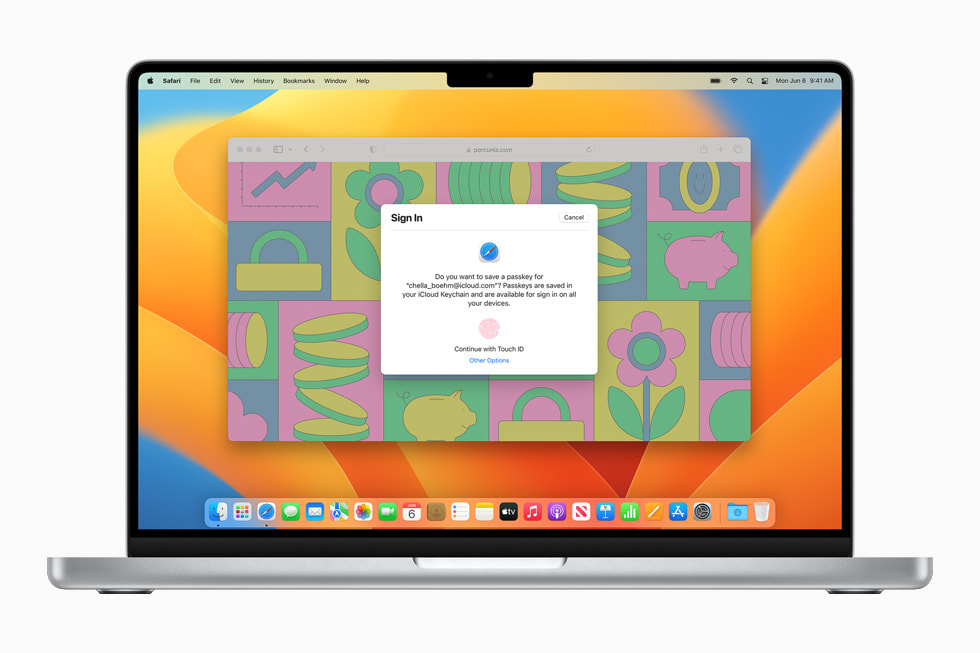
Apple explains while the private key will be stored in iCloud Keychain, accessing that requires two-factor authentication.
The new passkeys will be available when Apple makes all of the new software updates available to the public later this year. For now, they’re available in developer beta form and will be made available to public beta testers next month depending on whether any big issues are identified between now and then.
You may also like to check out:
- Jailbreak iOS 15.5 On iPhone And iPad Status Update
- Download: iOS 15.5 Final IPSW Links, OTA Files Along With iPadOS 15.5 Released
- iOS 16 Beta Compatible And Supported iPhone, iPad, iPod touch Devices
- iOS 16 Beta 1 Download IPSW Links For iPhone, iPad Right Now
- iOS 16 Public Beta 1 Release Date Announced
- iOS 16 Beta 1 Profile File Download Of OTA Update Without Developer Account Released
- Download iOS 16 Beta 1 IPSW Links And Install On iPhone 13, Pro, 12, Pro, 11, Pro, XS Max, X, XR, 8, Plus, iPad [Tutorial]
You can follow us on Twitter, or Instagram, and even like our Facebook page to keep yourself updated on all the latest from Microsoft, Google, Apple, and the Web.

