Apple’s AirTag has been around for less than two weeks and the Find My network, open as it is now, hasn’t been around all that much longer. But despite all of that someone has already been able to create a fake AirTag and use it to send arbitrary text across the Find My network.
Security researcher, Fabian Bräunlein, is the person who has made it all happen and he has written about the whole thing on his blog.
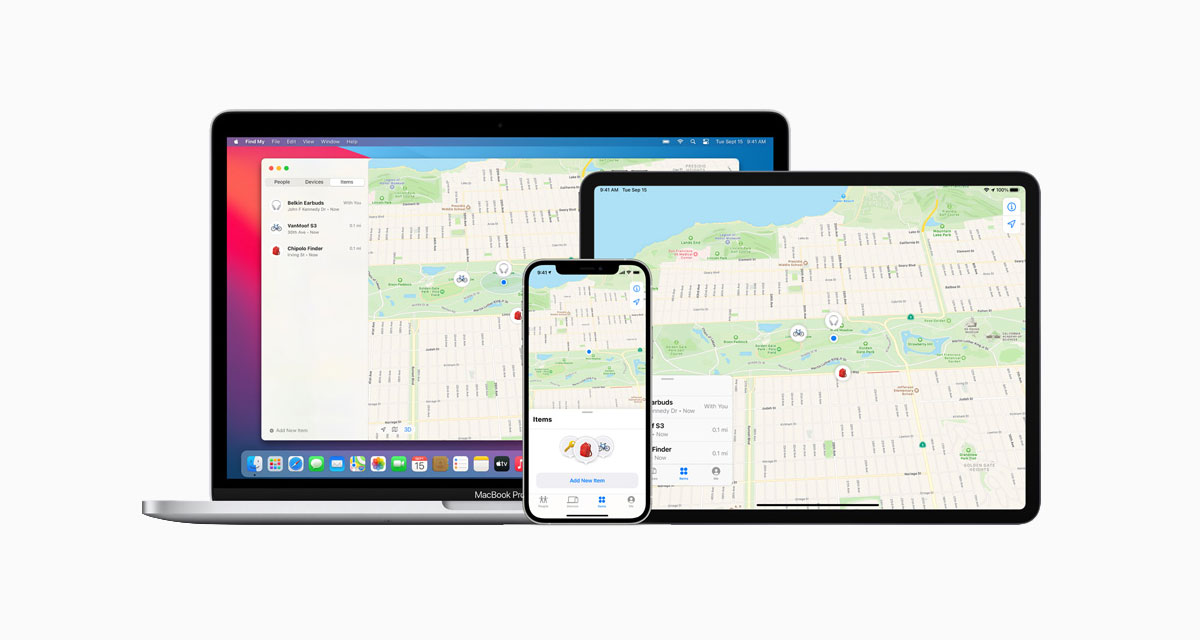
There’s a lot to dig into there, but it boils down to emulating the way an AirTag connects to the Find My network via an encrypted broadcast.
The demonstration provided shows strings of text being sent from a fake AirTag to a macOS device using a data retrieval app. It’s all super impressive and we’re told that it isn’t thought Apple will be able to easily stop this from happening because of the encrypted nature of the messages being sent back and forth.
On a positive note, it isn’t expected that this could be used in any particularly malicious way. That being said, Apple’s Find My network consists of millions of iPhones, iPads, Macs, and Apple Watches and who knows what someone could come up with in the future.
We’d definitely suggest checking out the full blog post about how this all went down. Especially if you’re interested in the technical details.
You may also like to check out:
- Download: iOS 14.5.1 IPSW Links, OTA Profile File Along With iPadOS 14.5.1 Released
- Jailbreak iOS 14.5.1 Using Checkra1n, Here’s How-To [Guide]
- How To Downgrade iOS 14.5.1 And iPadOS 14.5.1 [Tutorial]
- How To Fix Bad iOS 14 Battery Life Drain [Guide]
- Convert Factory Wired Apple CarPlay To Wireless Apple CarPlay In Your Car Easily, Here’s How
- iPhone 12 / Pro Screen Protector With Tempered Glass: Here Are The Best Ones
- Best iPhone 12, 12 Pro Case With Slim, Wallet, Ultra-Thin Design? Here Are Our Top Picks [List]
- Best iPhone 12 Mini Screen Protector: Here’s A List Worth Checkin
- Best iPhone 12 Pro Max Screen Protector: Here Is A List Worth Checking
- Apple Watch ECG App Hack: Enable Outside US In Unsupported Country On Series 5 & 4 Without Jailbreak
You can follow us on Twitter, or Instagram, and even like our Facebook page to keep yourself updated on all the latest from Microsoft, Google, Apple, and the Web.
