Apple’s dedicated education event in Chicago, Illinois has resulted in an update to its iWork suite of apps, comprising of Pages, Keynote, and Numbers.
In addition to new integrations, Apple has also brought the iBooks Author Mac app’s features by merging it into the Pages app experience on iPad in order to remove the need for Mac ownership.
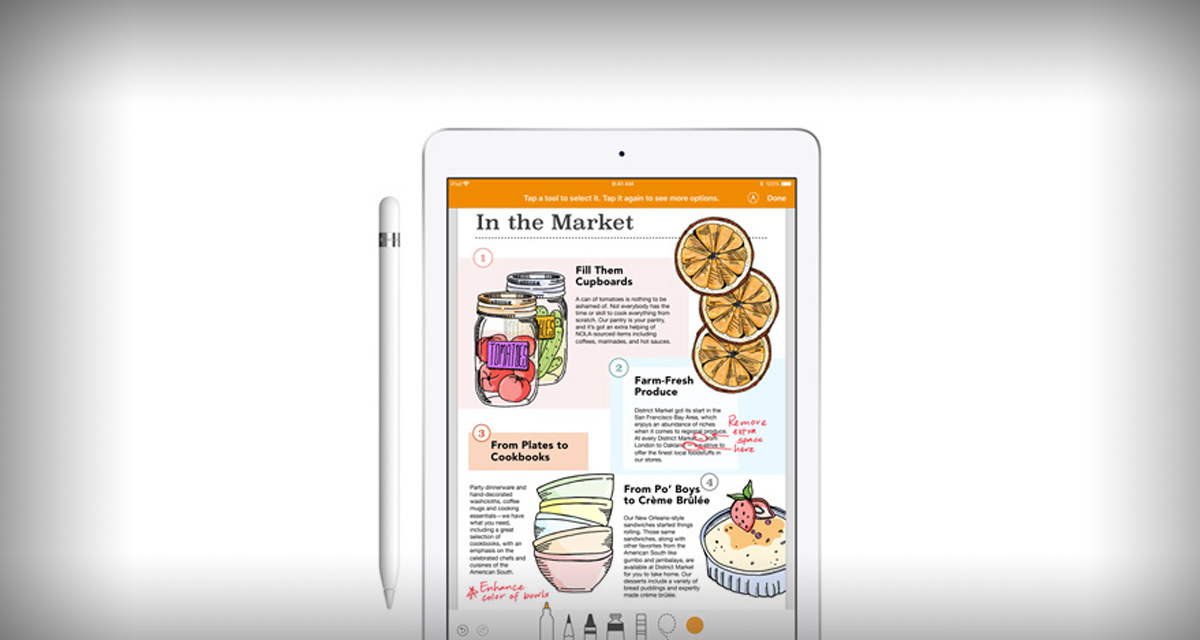
macOS and iOS device owners are generally used to Apple pushing out new versions of its iWork suite, especially when there has been an event in town. This time around, the updates have a strong Apple Pencil focus, with the iWork suite now offering an impressive integration with Apple’s gorgeous premium stylus when installed and executed on a compatible iPad model.
This integration means that users can easily add drawings, scribbles, and annotations of their choosing to iWork documents simply by picking up Apple Pencil and getting to work. Also added is “Smart Annotation” feature which according to Apple is:
is an innovative new tool in Pages that allows users to easily give, receive and incorporate feedback in a document using Apple Pencil. With Smart Annotation, comments and proof marks will dynamically anchor to text. And as a user integrates feedback and the document changes, remaining annotations will stay with the text they were attached to.
There’s also a Presenter Mode which will allow “users to transform their iPad or iPhone into a virtual teleprompter for distraction-free reading. The text can auto scroll at an adjustable speed, and text size, spacing, font and background color are all customizable during text playback. Integration with Box lets users collaborate in real-time in Pages, Numbers and Keynote documents stored in Box.”
Additionally, Apple has also ensured that Pages has been taken to the next level by including a new integration which allows teachers and pupils within the classroom to create digital books without needing to have a dedicated Mac computer with iBooks Author installed. When initially released, iBooks Author definitely looked impressive and went down a treat with educators.
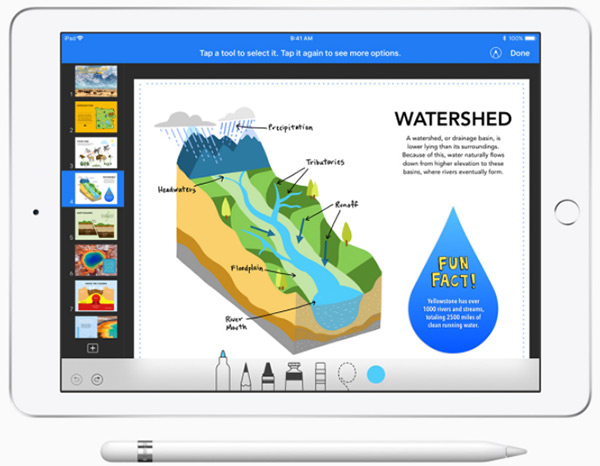
However, as time progressed, it immediately became evident that its requirement of Mac ownership was a burden on some institutions that just was not feasible. Bundling this facility into Pages seems to immediately rectify that problem and remove the barrier to creation.

When creating a book, teachers or pupils can walk through an easy-to-follow flow that allows photographs, videos, external graphics, and Apple Pencil illustrations to be included in the finished product. To add further power to the new feature, users can opt to author a book individually or work together collaboratively on the project, which is perfect for an educational environment. All-in-all, a great set of updates to the iWork suite which definitely has a core focus on education.
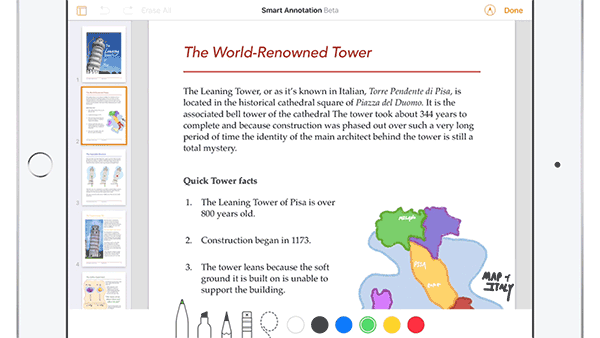
As always, Apple’s iWork suite of apps – which includes Pages, Numbers, and Keynote – are offered entirely free-of-charge, with no cost in place for these latest improvements.
In addition to iWork, Apple has also updated GarageBand and the Clips app for iOS. GarageBand in particular gets some educational-themed updates including:
- New downloadable “Toy Box” sound pack with free educational sound effects, including animals, vehicles, and counting to ten in different languages
- Use facial expressions and the TrueDepth camera for hands-free control over musical effects like guitar wah and synth parameters*
- Adds Modern Wah guitar stompbox effect
- Provides stability improvements and bug fixes
- Adds Modern Wah guitar stompbox effect
- Provides stability improvements and bug fixes
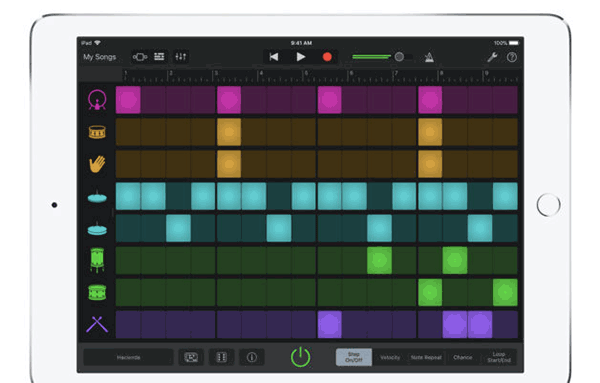
As for the Clips app, the updates are as follows:
- Four additional Live Title styles featuring new fonts, colors, and layouts
- Four new animated labels with vibrant colors and editable text
- Nine new animated stickers including hand-drawn arrows, scribbles, circles, and underlining
- Eleven new Apple-designed posters for creating animated title cards, including education-themed blackboard and notebook designs
- Two new Selfie Scenes on iPhone X from Disney
- Pixar that put you in the “Finding Dory” reef and on the Scare Floor from “Monsters, Inc.”
- Drop shadows have been added to some labels to improve visibility against light backgrounds
- Fixes an issue that could prevent photos stored in iCloud Photo Library from displaying correctly in Clips projects
- Improved stability when deleting projects
All updates are available to download right now from the App Store.
You may also like to check out:
- 9.7-Inch iPad 6 2018 With Apple Pencil Support Announced, Here Are The Details
- PUBG Mobile Controller DIY Hack Adds Shoulder Buttons To Phone For Easier Shooting
- PUBG Mobile Tips And Tricks For Android And iOS [Guide]
- PUBG Mobile Mic Not Working Problem: Here’s What You Need To Know
- PUBG Mobile Mod APK Download For Android Now Available, Here’s What You Need To Know
- Download iOS 11.2.6 IPSW Links And OTA With Fix For Messages Crashing Bug
- Jailbreak iOS 11.2.6 / 11.2.5 / 11.2.2 On iPhone And iPad [Status Update]
- Jailbreak iOS 11 / 11.1.2 On iPhone X, 8, 7, iPad Using Electra Or LiberiOS [Updated]
You can follow us on Twitter, add us to your circle on Google+ or like our Facebook page to keep yourself updated on all the latest from Microsoft, Google, Apple and the Web.

