Apple today released a new update to its Clips app, adding support for the company’s new iPhone 12 in the form of HDR. Apple also says that this update is the “biggest update ever” for the app.
It might have a point, too.

The most important change is obviously the new support for HDR, something iPhone 12 and iPhone 12 Pro owners are shooting now. Apple also enables HDR by default, so people will definitely need that support in Clips.
For videos that stand out with amazing color and contrast, Clips supports HDR video capture using the rear-facing cameras on iPhone 12 and iPhone 12 Pro. Clips users can record HDR footage directly into their project and add more HDR photos and videos from their Photos library. Clips will even share the final video automatically as a Dolby Vision HDR file.
Apple has also added support for multiple aspect ratios, making it easier than ever to record in portrait for things like TikTok and Instagram.
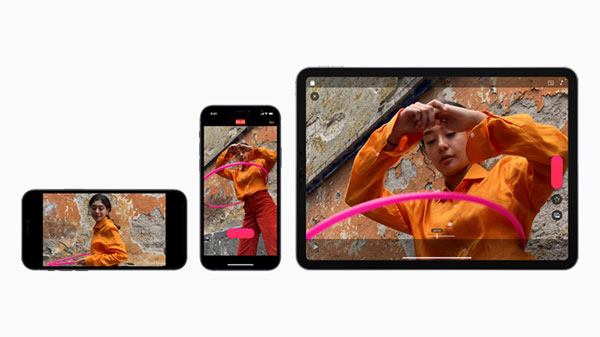
With support for vertical and horizontal videos, Clips is a great tool for creating stories for Instagram and Snapchat, as well as landscape video masterpieces for YouTube. Clips on iPhone automatically opens to a new 16:9 vertical project, making it quick to record video for social platforms. Plus all filters, posters, Live Titles, and Selfie Scenes have been updated to record in all-new sizes for the perfect finishing touch on a new post. The updated share sheet also shows a video preview before sending, and videos can be shared in any supported size using new export options.
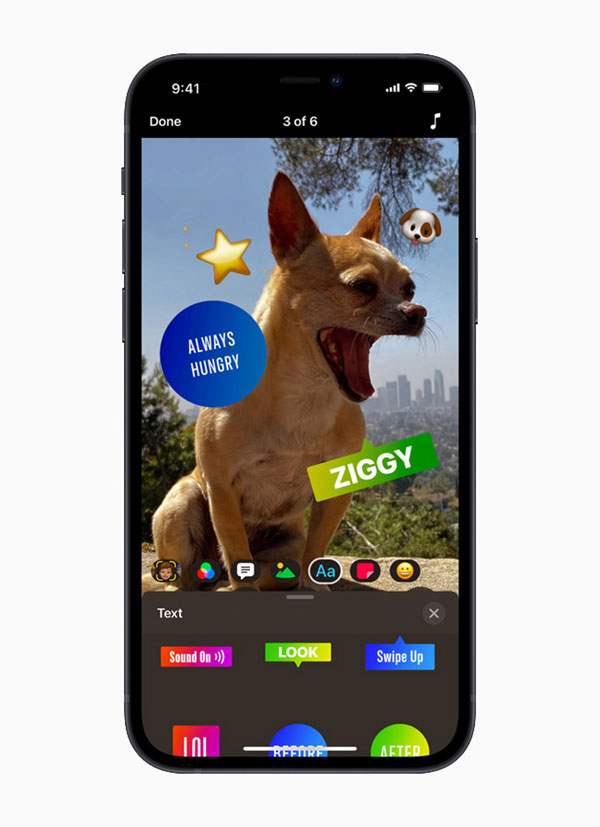
On top of this we have a new “amped-up” iPad app, with a large Effects browser and support for the Magic Keyboard, Smart Keyboard, and Apple Pencil. Back on the iPhone, this latest version of Clips also has a new, streamlined interface for all users.

The newly updated Clips app has been released to the App Store and you can download it now. It’s a free app and everyone should have it in their arsenal.
You may also like to check out:
- Download: iOS 14.2 Beta 1 IPSW Links, OTA Profile File And iPadOS 14.2 Beta 1 Released
- How To Fix Bad iOS 14 Battery Life Drain [Guide]
- Convert Factory Wired Apple CarPlay To Wireless Apple CarPlay In Your Car Easily, Here’s How
- iPhone 12 / Pro Screen Protector With Tempered Glass: Here Are The Best Ones
- Best iPhone 12, 12 Pro Case With Slim, Wallet, Ultra-Thin Design? Here Are Our Top Picks [List]
- iOS / iPadOS 14 Final Compatibility For iPhone, iPad, iPod touch Devices
- Jailbreak iOS 14.1 Using Checkra1n, Here’s How-To [Tutorial]
- Download iOS 14.1 Final IPSW Links, OTA Profile File Along With iPadOS 14.1
- Fix iOS 14 Update Requested Stuck Issue On iPhone And iPad, Here’s How
- Fix iOS 14 Estimating Time Remaining Stuck Issue, Here’s How
- Fix iOS 14 OTA Stuck On Preparing Update Issue, Here’s How
- How To Downgrade iOS 14.1 [Tutorial]
- Apple Watch ECG App Hack: Enable Outside US In Unsupported Country On Series 5 & 4 Without Jailbreak
You can follow us on Twitter, or Instagram, and even like our Facebook page to keep yourself updated on all the latest from Microsoft, Google, Apple, and the Web.

