Apple has today announced Apple Music Sing, a new feature that allows people to sing along to their favorite songs on iPhone, iPad, and Apple TV 4K devices.
The new feature includes instant access to tens of millions of songs that can be sung along to, so long as you’re an Apple Music subscriber.

But Apple also says that an additional 50 playlists of hit songs will also be coming to the service so people can find the perfect song to test their vocal cords against.
While essentially a karaoke feature, Apple says that there are still some notable features that make this implementation notable.
Apple Music Sing includes:
- Adjustable vocals: Users now have control over a song’s vocal levels. They can sing with the original artist vocals, take the lead, or mix it up on millions of songs in the Apple Music catalog.
- Real-time lyrics: Users can sing along to their favorite songs with animated lyrics that dance to the rhythm of the vocals.
- Background vocals: Vocal lines sung simultaneously can animate independently from the main vocals to make it easier for users to follow.
- Duet view: Multiple vocalists show on opposite sides of the screen to make duets or multi-singer tracks easy to sing along to.
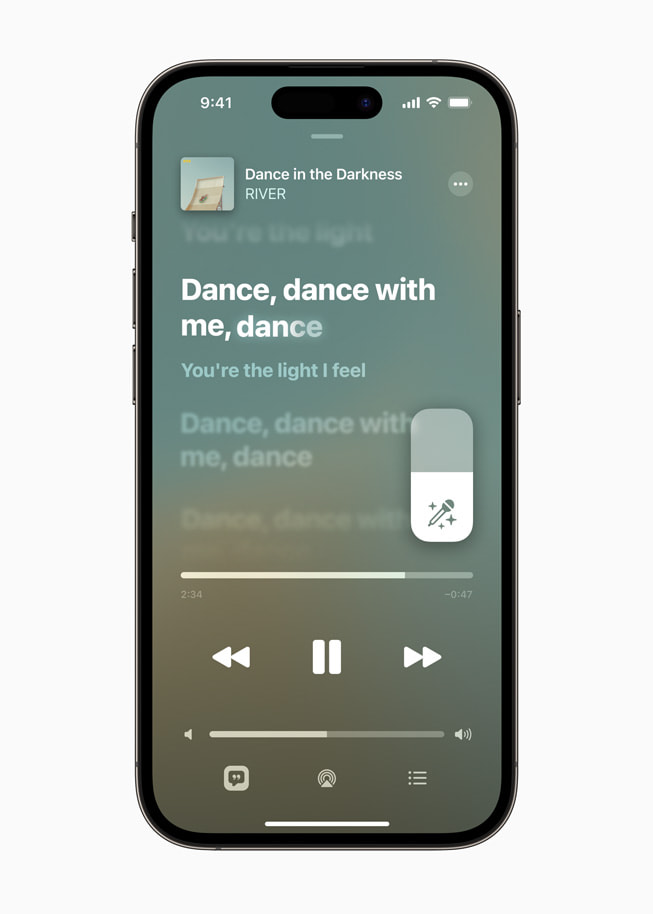
The new feature is available on compatible iPhones and iPads, while the new Apple TV 4K is the only Apple TV that supports Apple Music Sing. It isn’t clear why that is, however.
Those who are subscribed to Apple Music can start to enjoy Apple Music Sing starting later this month, but no hard release date has been given so far.
You may also like to check out:
- Download: iOS 16.1.2 OTA Profile File, IPSW Links Out Now
- How To Fix Bad iOS 16 Battery Life Drain [Guide]
- Jailbreak iOS 16.1.2 On iPhone And iPad Latest Status Update
- iOS 16 Compatible And Supported iPhone, iPad, iPod touch Devices
- iOS 16 Hidden Features: 100+ Changes Apple Didn’t Tell Us About
- Download: iPadOS 16.1 Final OTA Profile File, IPSW Links Released
- Download iOS 16 Final IPSW Links And Install On iPhone 13, Pro, 12, Pro, 11, Pro, XS Max, X, XR, 8, Plus [Tutorial]
You can follow us on Twitter, or Instagram, and even like our Facebook page to keep yourself updated on all the latest from Microsoft, Google, Apple, and the Web.

