Apple launched iPad mouse and trackpad support with the arrival of iPadOS 13.4 last month, changing the way we use the tablet while still ensuring that it remains a touch-first device. Now Apple SVP Craig Federighi has been talking to TechCrunch about how the new interface came about.
According to Federighi, the way the mouse pointer dances and interacts with buttons and whatnot all comes from the way the Apple TV works.
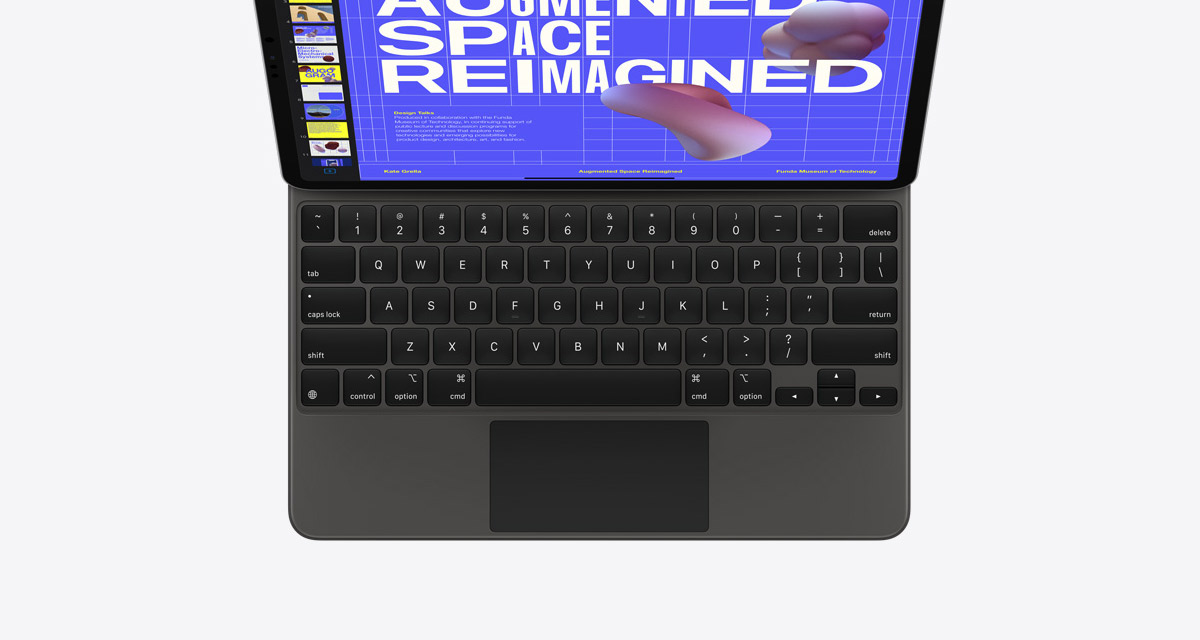
Apps and content icons wiggle in a 3D animation similar to how interface elements react to being moused over on an iPad.
If you’ve noticed some similarities between the way that the cursor behaves on iPad OS and the way it works on Apple TV, you’re not alone. There is the familiar ‘jumping’ from one point of interest to another, for instance, and the slight sheen of a button as you move your finger while ‘hovering’ on it.
“There was a process to figure out exactly how various elements would work together,” Federighi says. “We knew we wanted a very touch-centric cursor that was not conveying an unnecessary level of precision. We knew we had a focus experience similar to Apple TV that we could take advantage of in a delightful way. We knew that when dealing with text we wanted to provide a greater sense of feedback.”
“Part of what I love so much about what’s happened with iPadOS is the way that we’ve drawn from so many sources. The experience draws from our work on tvOS, from years of work on the Mac, and from the origins of iPhone X and early iPad, creating something new that feels really natural for iPad.”
Apple brought iPadOS cursor support from being an accessibility feature to one that is front and center with iPadOS 13.4. It also launched the Magic Keyboard for iPad Pro, bringing a trackpad to the iPad for the first time. Reviews of the keyboard have universally been positive, although the small trackpad has caused some consternation among those who are used to the large trackpads afforded the MacBook lineup.
The full TechCrunch interview is absolutely worth a read if you’re interested in learning how Apple goes about making, and then implementing, decisions.
You may also like to check out:
- Download: iOS 13.5 Beta 4 IPSW Links, OTA Update Released Along With iPadOS 13.5 Beta 4
- iPhone SE 2 2020 Screen Protector: Here Are The Best You Can Buy Today [List]
- iPhone SE 2 2020 Case: Here Are The Best Ones You Can Get Today [List]
- Kodi 18.6 IPA APK Download For iOS 13 / iPadOS 13, Android Released
- Run Multiple 2 WhatsApp Accounts Number On 1 iPhone The Right Way, Here’s How
- Download: iOS 13.4.1 IPSW Links, OTA Update Released Along With iPadOS 13.4.1 Released
- Jailbreak iPhone 11 Pro Max With Unc0ver 4.0.0 On iOS 13.3 Now
- Checkra1n For Windows Alternative: How To Use Ra1nUSB For iOS 13.3 Jailbreak
- Jailbreak iOS 13.4.1 / iPadOS 13.4.1 Using Checkra1n, Here’s How [Guide]
- Downgrade iOS 13.4.1 To iOS 13.3.1 For Checkra1n Jailbreak, Here’s How
- Apple Watch ECG App Hack: Enable Outside US In Unsupported Country On Series 5 & 4 Without Jailbreak
You can follow us on Twitter, or Instagram, and even like our Facebook page to keep yourself updated on all the latest from Microsoft, Google, Apple, and the Web.

