Apple has finally shut the doors on iOS 8.1.1. It is no longer being singed, meaning, you can no longer downgrade iOS 8.1.2 to 8.1.1. You can also no longer restore or update to iOS 8.1.1 from a previous version of iOS on your iPhone, iPad or iPod touch. Apple released iOS 8.1.1 back in November, followed by iOS 8.1.2 only last week.
iOS 8.1.2 is a bug fix release, which among other minor fixes, mainly “addresses a problem where ringtones purchased through the iTunes Store may have been removed from your device.” If you purchase ringtones from iTunes, updating to iOS 8.1.2 is a no brainer, really. Apple is also said to be testing iOS 8.1.3 privately ahead of major iOS 8.2 release. While iOS 8.1.3 release date is not confirmed yet, it could drop very soon. There is every likelihood of Apple patching TaiG jailbreak in iOS 8.1.3, therefore we highly recommend you update to iOS 8.1.2 now if you haven’t already. For more reasons on why should you update to iOS 8.1.2, check our detailed article here.

The good news here is that TaiG jailbreak already works on iOS 8.1.2. So if you are on iOS 8.1 or below, you can update to the latest iOS 8.1.2 firmware and jailbreak it on any iPhone, iPad or iPod touch using TaiG.

To do this, simply download iOS 8.1.2 from here, and then jailbreak it using TaiG by following our tutorials below.
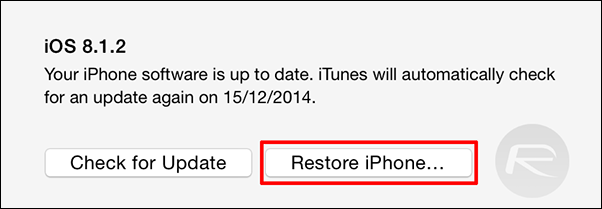
For tutorials on how to jailbreak and install Cydia:
- How To Jailbreak iOS 8.1.2 Using TaiG [Guide]
- How To Jailbreak iOS 8.1.1 Untethered With Taig [Tutorial]
You may also like to check out:
You can follow us on Twitter, add us to your circle on Google+ or like our Facebook page to keep yourself updated on all the latest from Microsoft, Google, Apple and the web.

