Apple has today released its first Rapid Security Response updates, upgrading the existing iOS 16.4.1 and macOS 13.3.1 releases to new versions.
This is the first time that Apple has actually released a so-called RSR update having tested the release mechanism as part of previous betas.
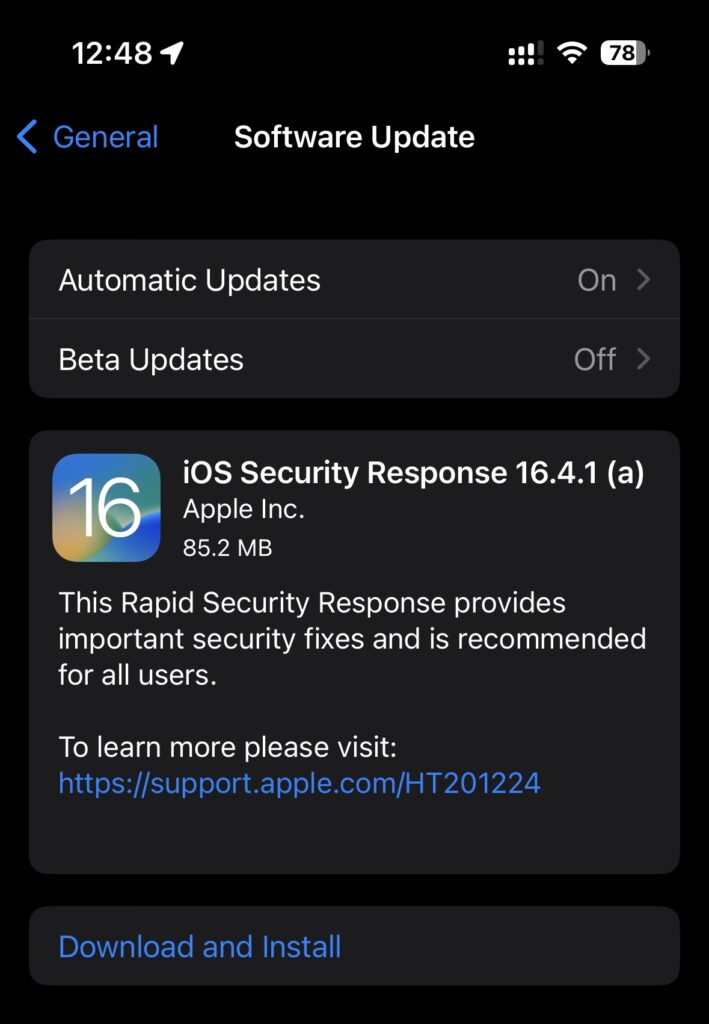
Rapid Security Response updates 16.4.1 (a) and macOS 13.3.1 (a) are both built to provide iOS 16.4.1 users and macOS 13.3.1 with critical security updates without the need to install full iOS and macOS software. Device restarts are still required however, but at least the download sizes are relatively small.
Users can download the update via the Settings app on an iPhone and the System Settings app on a Mac although those who want to disable the feature altogether can do so. The RSR update will be rolled into future traditional iOS and macOS updates, ensuring that people will have the latest security fixes eventually even if they choose not to get RSR updates directly.
If you aren’t yet seeing the RSR it’s been noted that Apple is rolling the updates out gradually over the next 48 hours. However, some people can see the update and download it but are then told that they cannot install it. Hopefully these teething problems can be addressed before future RSR updates are made available to the public.
If you can’t download the RSR update yet, whether because the update isn’t offered or the installation fails, try again later.
You may also like to check out:
- Download: iOS 16.4.1 OTA File, IPSW Links Out Now
- How To Fix Bad iOS 16 Battery Life Drain [Guide]
- Jailbreak iOS 16.4.1 On iPhone And iPad Latest Status Update
- iOS 16 Compatible And Supported iPhone, iPad, iPod touch Devices
- iOS 16 Hidden Features: 100+ Changes Apple Didn’t Tell Us About
- Download: iPadOS 16.4 Final OTA File, IPSW Links Released
- Install macOS Ventura On Unsupported Macs Using OpenCore, Here’s How
You can follow us on Twitter, or Instagram, and even like our Facebook page to keep yourself updated on all the latest from Microsoft, Google, Apple, and the Web.
