Apple has released a new tool that will allow developers to prioritize 5G connectivity over WiFi when testing their apps with iOS 15.
Apple announced that iOS 15 will favor 5G over slow WiFi connections on compatible devices and this tool is to help developers test that system.


At the time of writing the iPhone 12 lineup and latest 2021 iPad Pro are the only devices that will support this feature.
Apple released the tool following the arrival of iOS 15 beta 5, giving developers the chance to test how their apps will behave with the new feature enabled.
5G devices running iOS 15 and iPadOS 15 can automatically prioritize connecting via 5G instead of WiFi when the performance of WiFi networks you visit occasionally is slow, or when you are connected to captive or insecure WiFi networks. Install the 5G Preferred Over Wi-Fi profile (“profile”) on devices running iOS 15 and iPadOS 15 Beta 4 or greater to greatly increase the likelihood of seeing 5G preferred over Wi-Fi connections and to ensure your networking path logic is optimized for situations where 5G will be preferred.

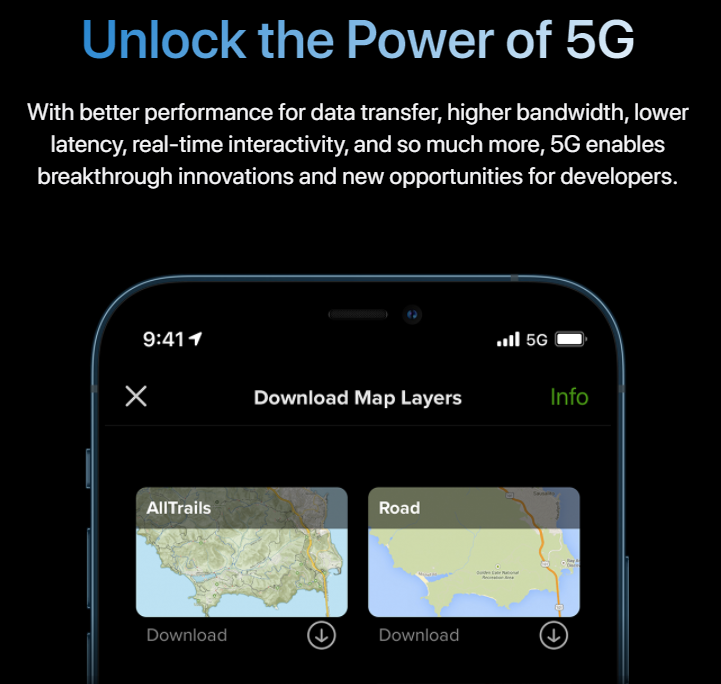
The new tool can be downloaded from the Apple Developer website right now via a configuration profile. The process is similar to that developers follow when installing iOS betas and iOS 15 beta 5 will need to be installed for it to work.
You may also like to check out:
- Download: Windows 11 Build 22000.100 ISO Beta Update Released
- How To Install Windows 11 On A Mac Using Boot Camp Today
- iOS 15 Beta Compatibility For iPhone, iPad, iPod touch Devices
- 150+ iOS 15 Hidden Features For iPhone And iPad [List]
- Download iOS 15 Beta 5 IPSW Links And Install On iPhone And iPad
- iOS 15 Beta 5 Profile File Download Without Developer Account, Here’s How
- How To Downgrade iOS 15 Beta To iOS 14.6 / 14.7 [Tutorial]
- How To Install macOS 12 Monterey Hackintosh On PC [Guide]
- iOS 15 Beta 5 Download Expected Release Date
- Download: iOS 14.7.1 IPSW Links, OTA Profile File Along With iPadOS 14.7.1 Out Now
- Jailbreak iOS 14.7.1 Using Checkra1n, Here’s How-To [Guide]
- How To Downgrade iOS 14.7.1 And iPadOS 14.7.1 [Guide]
- Convert Factory Wired Apple CarPlay To Wireless Apple CarPlay In Your Car Easily, Here’s How
- Apple Watch ECG App Hack: Enable Outside US In Unsupported Country On Series 5 & 4 Without Jailbreak
You can follow us on Twitter, or Instagram, and even like our Facebook page to keep yourself updated on all the latest from Microsoft, Google, Apple, and the Web.
