Phil Schiller took to the stage in New York to open the much anticipated Apple education event and took little time in introducing the first of the three new releases. One of the first concerns he addressed was the state of the US education system, stressing that even the lucky kids who graduate may find themselves unable to compete in the global business world.
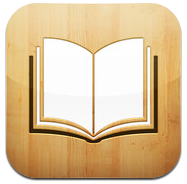
When talking about Apple as a company, he stated, “We try to bring the same energy and passion we’ve put into every product we make into our education business as well. There’s something really profound starting to happen — it’s remarkable. We’re seeing that, as students are introduced to iPad, remarkable things are happening”. From this statement alone it is evident that the Cupertino company sees the iPad playing an key role in the future of education.
Statistics are always an ever present during Apple events, it is quite clear that the company places immense pride on the worldwide adoption of their products, and today is no different. Schiller informed us that over 1.5 million iPads are currently being used around the world in educational programs, in an attempt to provide a higher level of learning. Schiller states, “we want to help it to accelerate, and make it even easier to integrate the iPad into the new curriculum”.
Something he calls ‘Reinventing the text book’ is up next, which is one of the things we predicted would be featured during this event. Apple is looking to solve the shortfalls which are created by textbooks. Textbooks have provided an invaluable source of information over the years, but looking forward it isn’t hard to see that textbooks are not always the ideal learning tool. The company believes that the iPad perfectly fills the problems that can’t be solved by a textbook, mainly being more durable, searchable, dynamic, interactive and extremely portable.
In order to fill that void, Schiller introduced Roger Rosner to the stage to give the audience a demonstration of the all new ‘iBooks 2’ iPad application, featuring a video showcasing a beautiful biology book introduced by American biologist E.O. Wilson who was also in attendance at the event. The main page of the iBooks 2 application provides a chapter view with the ability to use left and right swipe gestures to go from one chapter to the other, and swiping below to see various pages. The book already looks more engaging than a standard textbook ever could.
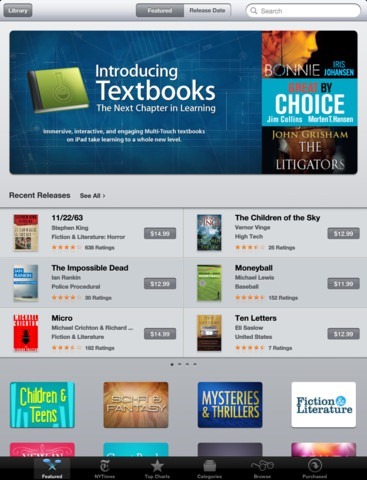
Making use of the crisp display, the books will feature photographs which can be pinched to offer various effects, and a simple tap brings up a beautiful animated 3D model of various structures. Rosner states that “authors have total freedom to make amazing interactive experiences”. Rosner also demonstrates that the iBooks 2 application has two reading modes which will appeal to personal taste and occur when changing between landscape and portrait modes. Portrait mode makes the images and video content fall into the background with the focus being more on the actual text and reading.
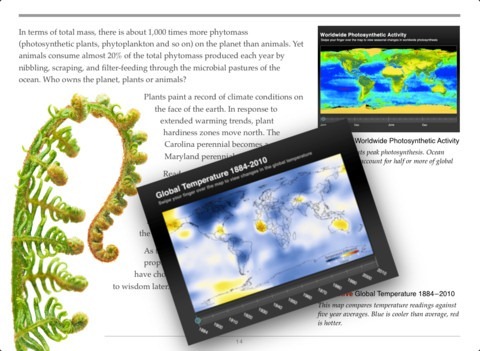
Using a pinching out gesture leads the users to the table of contents, where the demonstration takes us to a table of contents. Features such as an interactive learning quiz can be implemented into these books to make learning more fun and engaging for the students. The ‘My Notes’ section can also be used for note taking, and then used to produce a virtual 3×5 study card to assist in the learning process. If a user would like to search for definitions of certain words of phrases, this is also done in a beautiful manner with the result having accompanying videos and pictures to make the process feel more alive.

The catalog will also be updated to feature a new ‘shopping’ section which will host the iPad textbooks which can be purchased, downloaded and re-downloaded at will. The iBooks 2 is available on the App Store now, and is a free of charge download.
Download iBooks 2 for iPhone, iPad and iPod touch [iTunes link]
Be sure to check out our iPhone Apps Gallery and iPad Apps Gallery to explore more apps for your iPhone, iPad and iPod touch.
You can follow us on Twitter, add us to your circle on Google+ or like our Facebook page to keep yourself updated on all the latest from Microsoft, Google, Apple and the web.

