It’s been almost two years since Apple talked about electric vehicle routing features at WWDC 2020 but it appears that the feature is finally starting to materialize. With iOS 15.4, Ford Mach-E drivers can take advantage of EV routing through Apple Maps via CarPlay.
Apple’s CarPlay infotainment system is currently available on a plethora of car models across the globe and is supported by some of the world’s largest vehicle manufacturers.

For Ford Mach-E owners, the system has just become a little more advanced by providing those drivers with dedicated electric vehicle routing information that is activated exclusively through the CarPlay interface.
For Ford Mach-E owners, accessing the newest features is as simple as being updated to iOS 15.4 and then using Apple CarPlay as normal.
Once a destination has been set through the vehicle using Apple Maps, the feature should be automatically involved and on-screen prompts should take the driver through the setup process. Once it’s set up once, it’s then active for all future routes that are set through the Apple Maps CarPlay experience.
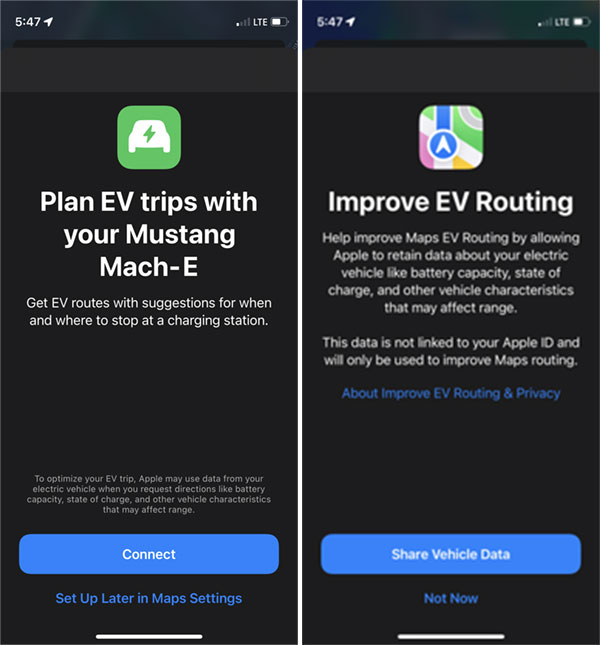
In addition to giving all of the usual routing information, the new EV routing experience ties in with the Mach-E system to give the estimated battery charge that will be left at the end of the chosen route. If it determines that there isn’t enough battery left in the vehicle to make the journey, it will automatically add charging locations as stops along the route of the journey.
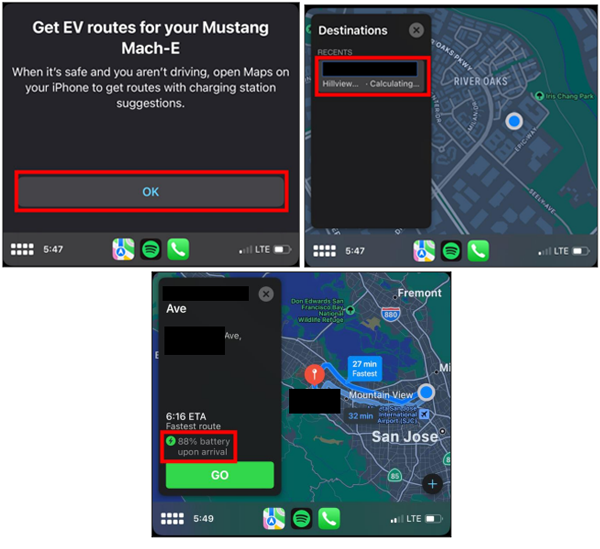
It seems that the feature is rolling out periodically. Currently, it’s only available on Ford’s Mustang Mach-E but the company says that it does have plans to extend support. The new EV routing functionality will likely come to the F-150 Lightning and E-Transit cars in the short-medium future.
You may also like to check out:
- Download Windows 11 Pro ISO File Without Product Key From Microsoft
- Force Download Windows 11 Free Upgrade Right Now, Here’s How [Tutorial]
- How To Install Windows 11 On A Mac Using Boot Camp Today
- Download Windows 11 Installation Assistant For Your PC
- How To Upgrade To Windows 11 From Windows 10 For Free
- How To Create Bootable Windows 11 USB Flash Drive [Guide]
- Download: iOS 15.2 Final IPSW Links, OTA Profile File Along With iPadOS 15.2 — Out Now
- Jailbreak iOS 15.2 On iPhone And iPad Status Update
- How To Install macOS 12 Monterey Hackintosh On PC [Guide]
- Best iPhone 13, 13 Pro Tempered Glass Screen Protectors Available Today [List]
- Best iPhone 13, Pro Max 20W USB-C Chargers [List]
- Top iPhone 13 Pro Max Screen Protectors Available To Buy [List]
- Best iPhone 13 / Pro Cases For Protection Available Right Now
- How To Fix Bad iOS 15 Battery Life Drain [Guide]
- Apple Watch ECG App Hack: Enable Outside US In Unsupported Country On Series 5 & 4 Without Jailbreak
You can follow us on Twitter, or Instagram, and even like our Facebook page to keep yourself updated on all the latest from Microsoft, Google, Apple, and the Web.

