If you cast your minds back a week, you may remember us telling you about System and Security Info, an app available on the App Store that was capable of telling if an iPhone was jailbroken or left vulnerable to attack, amongst other things.
When we told you about it last week, we wondered whether the app would be around for long and, predictably enough, it has now been removed from the App Store by Apple.
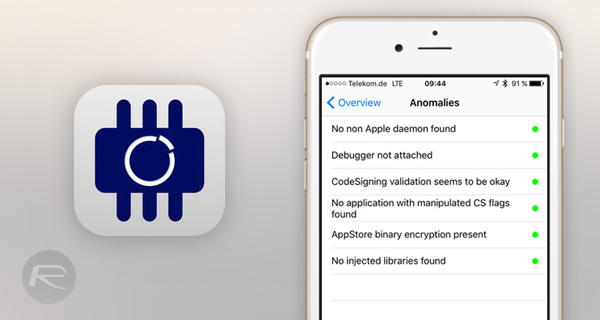
According to the app’s developer, Stefan Esser (i0n1c), Apple got in touch to inform him that it would be removing System and Security Info from the App Store for two main rules.
These two rules were:
2.19 – Apps that provide incorrect diagnostic or other inaccurate device data will be rejected.
22.2 – Apps that contain false, fraudulent or misleading representations or use names or icons similar to other Apps will be rejected.
Apple also included a paragraph of text that goes deeper into Apple’s stance, although Esser has also requested more discussions with Apple over the app, which, in all honesty, we don’t foresee happening any time soon.
“We noticed that your app provides potentially inaccurate and misleading diagnostic functionality for iOS devices to the user. Currently, there is no publicly available infrastructure to support iOS diagnostic analysis. Therefore your app may report inaccurate information which could mislead or confuse your users. We encourage you to review your app concept and incorporate different content and features that are in compliance with the App Store Review Guidelines.”
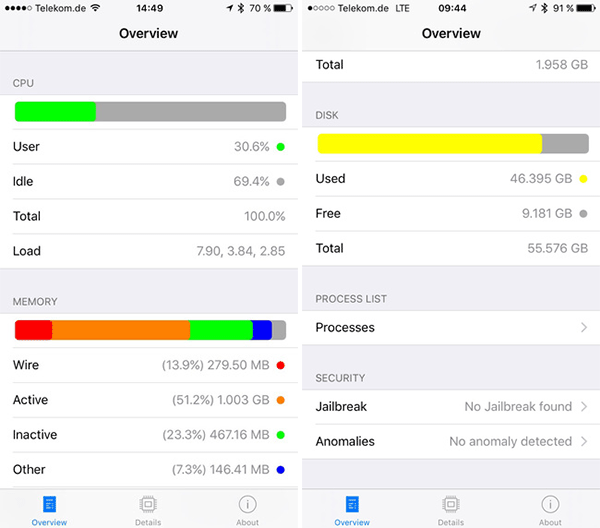
Unfortunately, the app is no-longer available on the App Store, but there are plenty of nasty things floating around waiting to hurt an iPhone. Apple’s stance is one that we always expected would become an issue for the app and its developer, but that doesn’t remove the fact that the app was picking up on vulnerabilities found within iOS itself. Perhaps Apple would see its time better spent finding out what’s going on with the security of the device that makes up its largest business.
But who are we to tell Apple what to do?
(Source: @i0n1c [Twitter])
You may also like to check out:
- Jailbreak iOS 9.3.2 Status Update [Latest]
- Download iOS 9.3.2 Final For iPhone And iPad [IPSW Links]
- Here’s How To Downgrade iOS 9.3.2 On iPhone, iPad, iPod touch
You can follow us on Twitter, add us to your circle on Google+ or like our Facebook page to keep yourself updated on all the latest from Microsoft, Google, Apple and the Web.

