If you keep up to date on the comings and goings in the world of Apple and iOS, then you’ll probably be aware of a rather interesting bug that became public knowledge just last week. It was discovered that setting the date on your 64-bit iOS device to January 1, 1970 would cause the iPhone or iPad to crash. The hardware would then be unable to reboot and get stuck in a loop until the battery runs out, effectively rendering it entirely useless. The underlying intricacies of the bug have yet to be published, but it seems that Apple has finally, officially acknowledged that the problem does exist.
Apple may have chosen to publicly acknowledge that this is a far reaching issue with 64-bit devices, but the company definitely doesn’t want to go into a technical explanation as to why the problem occurs. The official support page for the issue gets across to the user exactly what needs to be known, and also addresses how the Cupertino-based company will rectify the problem going forward.
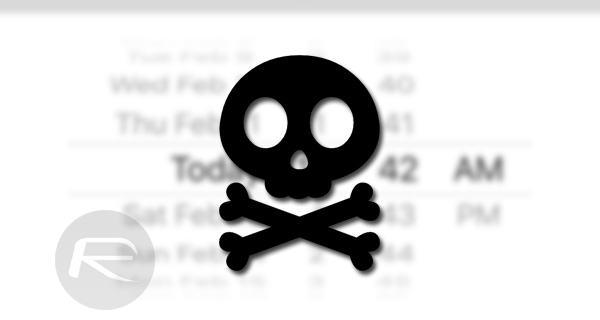
Apple mentions:
Manually changing the date to May 1970 or earlier can prevent your iOS device from turning on after a restart.
An upcoming software update will prevent this issue from affection iOS devices. If you have this issue, contact Apple Support.
The official angle appears to be that Apple will address the problem in a firmware update that will be pushed out to affected devices over-the-air. Given the fact that iOS 9.3 is currently in testing, Apple will either bundle the fix with that update when it goes public, or release a separate emergency iOS 9.2.2 fix to address the problem.

In the meantime, the company is recommending that anyone affected by the bug contact Apple Support in the first instance for a solution. Some of the general public have taken to social media to suggest that Apple has been extremely helpful in replacing “bricked” iOS devices when reported. Others haven’t been so lucky, suggesting that they have been turned away with no help offered whatsoever. If you’re jailbroken however, there’s already a fix available to prevent this from happening.
Of course, the issue should really only occur if you manually go into the device settings and set the device date year to 1970 or earlier. You just need to make sure you keep the iPhone, iPad, or iPod touch away from any devious friends.
(Source: Apple)
You can follow us on Twitter, add us to your circle on Google+ or like our Facebook page to keep yourself updated on all the latest from Microsoft, Google, Apple and the Web.

