Apple’s big iPad Pro event is over and we’re picking through the bones to see what Apple might have forgotten to tell us about, because despite spending two hours on-stage, there are always some little tidbits that Apple didn’t get around to mentioning.
Two of those things relate to the new second-generation Apple Pencil, the stylus that will launch alongside the updated iPad Pro on November 7th.
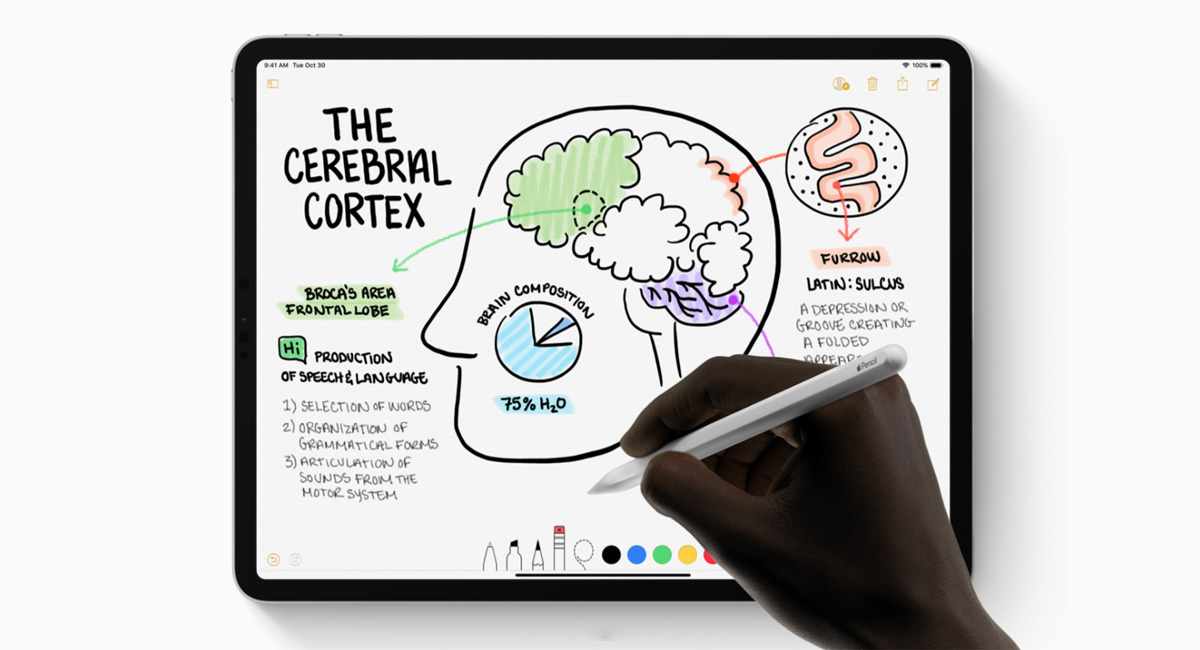
When Apple announced the second-generation Apple Pencil, it noted that it was an all-new design including support for wireless charging and a magnetic attachment to the iPad Pro. What it didn’t mention, although it’s not a surprise, is that the new Apple Pencil will not work with the older iPad Pro models and perhaps more importantly, old Apple Pencils will not work with the refreshed iPad Pro. That means that if you are an existing iPad Pro user who has an Apple Pencil, you’re going to need to get a new one if you upgrade your tablet, too. That’s another $129 to add to your budget.
When you do order your new second-generation Apple Pencil, you’ll notice something rather cool, if somewhat pointless. Apple is now allowing users to order their Apple Pencil with free custom engraving. If you’ve ever had a hankering to have an Apple Pencil with your name laser etched into it, you’re in luck. If not, well, just order it without and carry on with your day. It’s all good. Just remember that this engraving service is only available for online orders – don’t expect to turn up to an Apple Store and have one of the Geniuses do it for you.
Apple’s new hardware, including the iPad Pro and second-generation Apple Pencil, will go on sale next week alongside new MacBook Air and Mac mini refreshes.
You may also like to check out:
- Download iOS 12.1.1 Beta 1 IPSW Links, OTA Update, macOS 10.14.2, tvOS 12.1.1
- 2018 iPad Pro 11 / 12.9-Inch Glass Screen Protector: Here Are The Best Ones Available Today [List]
- USB-C Cable For 2018 iPad Pro 11 / 12.9-Inch: Here Are The Best Ones [List]
- 2018 MacBook Air Vs 12-Inch MacBook Vs MacBook Pro [Battery Life Comparison]
- 12.9-Inch iPad Pro Vs 11-Inch iPad Pro Vs 10.5 iPad Pro [Specs Comparison]
- iOS 12.1 Jailbreak, Should You Upgrade?
- Downgrade iOS 12.1 To iOS 12.0.1 On iPhone Or iPad, Here’s How
- Download iOS 12.1 Final IPSW Links, OTA Update For iPhone And iPad
- Jailbreak iOS 12.1 / 12.0.1 / 12 On iPhone And iPad [Status Update]
You can follow us on Twitter, add us to your circle on Google+ or like our Facebook page to keep yourself updated on all the latest from Microsoft, Google, Apple, and the Web.
