It’s taken four years but Apple Music now has a web interface. It’s currently in beta form, but so far it appears to work surprisingly well.
Now you can stream music from Apple Music without having to have iTunes installed just by heading to beta.music.apple.com.
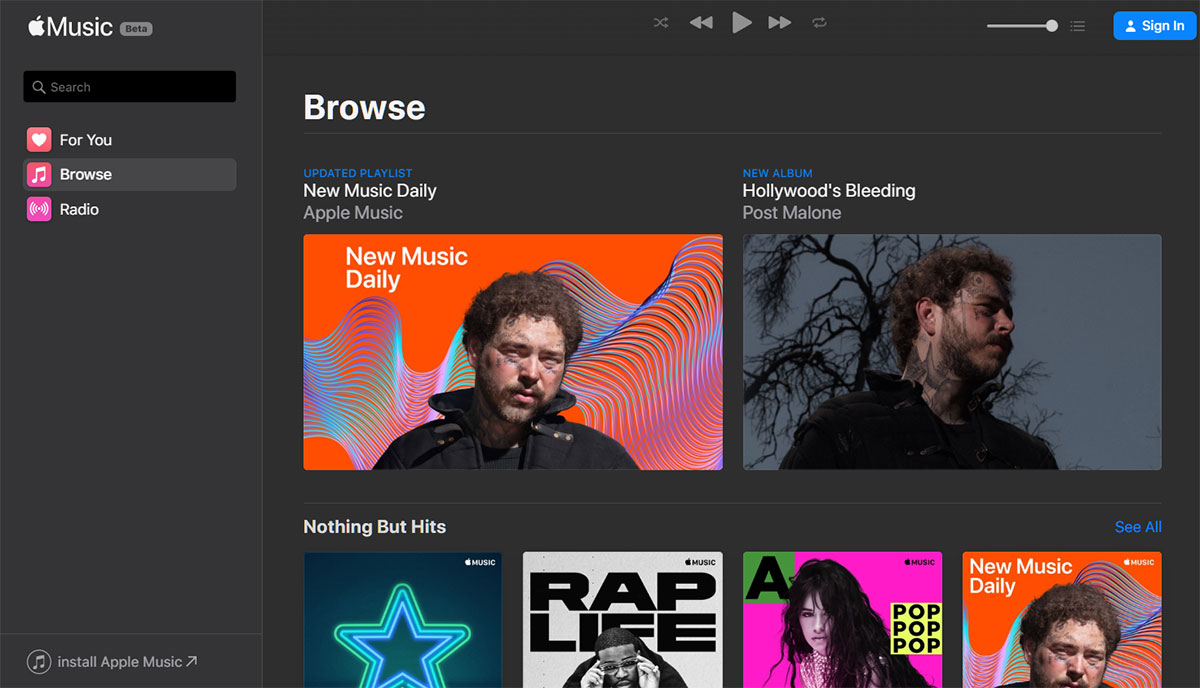
If you’ve used or seen screenshots of macOS 10.15 Catalina then you will likely feel right at home with the new web interface. It looks very similar to the new Music app what will arrive with Catalina later this month and that consistency is only a good thing.
Apple says that the beta should work on all devices and all browsers so if you really want to stream your Apple Music in an Edge browser on a Surface, have at it. You’ll still need to have a subscription to Apple Music for it to work, but that appears to be the only restriction.
It’s not all good news right now, though. Beats 1 is currently missing and there are no smart playlists to be seen. That kind of thing is likely why this currently carries the beta name tag, but we’d expect these irritations to be cleared up sooner rather than later. Right now, the entire Apple Music catalog is at your fingertips and that’s more than was on offer before.
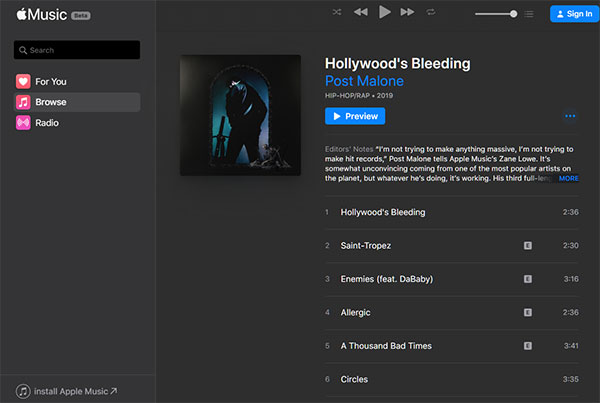
Apple already offered an Android app and the arrival of a web interface makes perfect sense with Apple Music duking it out with Spotify to be the most popular music streaming service on the planet.
You may also like to check out:
- Download iOS 13.1 Beta 2 IPSW Link And OTA Update For iPhone, iPadOS 13.1 Beta 2 For iPad
- How To Jailbreak iOS 12.4 On iPhone X, XS Max, XR, iPad Pro And More Using Unc0ver
- Downgrade iOS 12.4.1 To 12.4 For Jailbreak While Apple Is Still Signing The Firmware
- How To Jailbreak iOS 12.4 Using Unc0ver 3.5.x [Tutorial]
- Download: iOS 12.4.1 IPSW Links, OTA Update For iPhone And iPad Released
- Best Galaxy Note 10 / 10+ Plus Case List: Here Are The Must-Haves For Protection
- Best Galaxy Note 10 / 10+ Plus Screen Protector? Here Are Our Picks [List]
- Jailbreak iOS 12.4.1 By Downgrading And Jailbreaking iOS 12.4, Here’s How
- Download iOS 13 Beta 1 IPSW Links & Install On iPhone XS Max, X, XR, 8, 7, Plus, 6s, iPad, iPod [Tutorial]
You can follow us on Twitter, or Instagram, and even like our Facebook page to keep yourself updated on all the latest from Microsoft, Google, Apple, and the Web.

