If you’re an Apple Music subscriber who wishes they could listen to music while on their Xbox, you’re in luck! As of right now, you can download the Apple Music app on your Xbox One, Xbox Series S, and Xbox Series X.
The app is of course a free download and you can get it by heading into the Microsoft Store, although you’ll of course need an Apple Music subscription to make use of it.
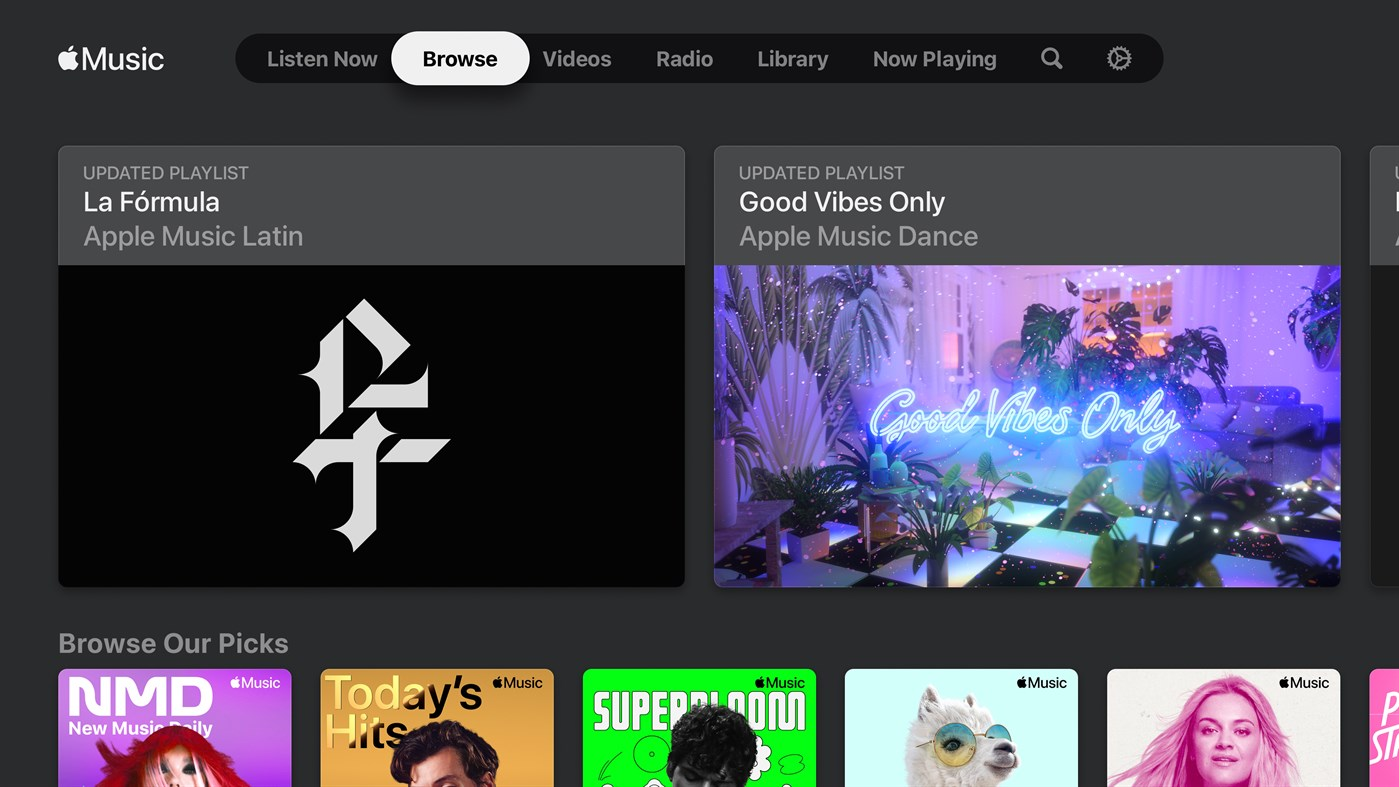
Background listening is supported, so you can also listen to your music while you’re in the middle of a game, too. That’s a great addition for people who want to play their favorite games while jamming to their own playlists, for example.
The app itself is similar to the one that’s available on other platforms that use the big-screen interface. That means that tabs at the top of the screen house things like Listen Now, Browse, Radio, Library, and Search.
Beyond that, recommended music and playlists are available, while music videos are also an option for those wanting to make use of that big TV.
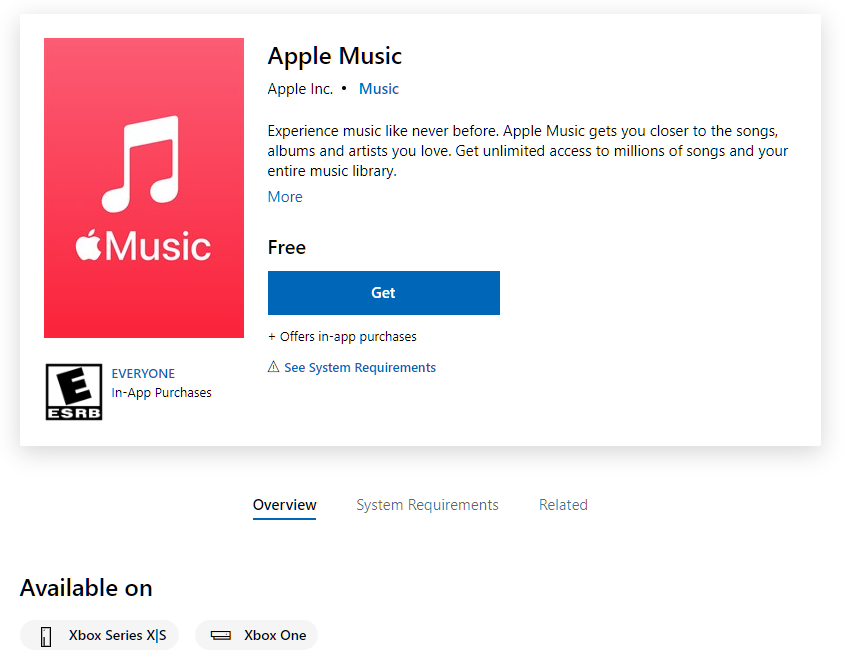
If you’re already paying for other Apple services and are thinking of taking advantage of Apple Music, make sure to consider the Apple One subscription bundle as well. That brings multiple Apple services under one roof and you can actually save money that way — well worth checking out.
You may also like to check out:
- Download: iOS 16.1 Beta 4 Released As Public Launch Nears
- How To Fix Bad iOS 16 Battery Life Drain [Guide]
- Jailbreak iOS 16.0.3 On iPhone And iPad Status Update
- iOS 16 Compatible And Supported iPhone, iPad, iPod touch Devices
- iOS 16 Hidden Features: 100+ Changes Apple Didn’t Tell Us About
- Download: iOS 16.0.3 OTA Profile File, IPSW Links Released
- Download iOS 16 Final IPSW Links And Install On iPhone 13, Pro, 12, Pro, 11, Pro, XS Max, X, XR, 8, Plus [Tutorial]
You can follow us on Twitter, or Instagram, and even like our Facebook page to keep yourself updated on all the latest from Microsoft, Google, Apple, and the Web.

