With the release of iOS 14 Apple added support for speed cameras to its Maps app but only in the United States, United Kingdom, and Ireland. Now, more countries are online with users seeing alerts for speed cameras on their route.
The feature, Apple says, is designed to allow users to be more aware of potential slow-moving traffic ahead of them due to speed cameras.
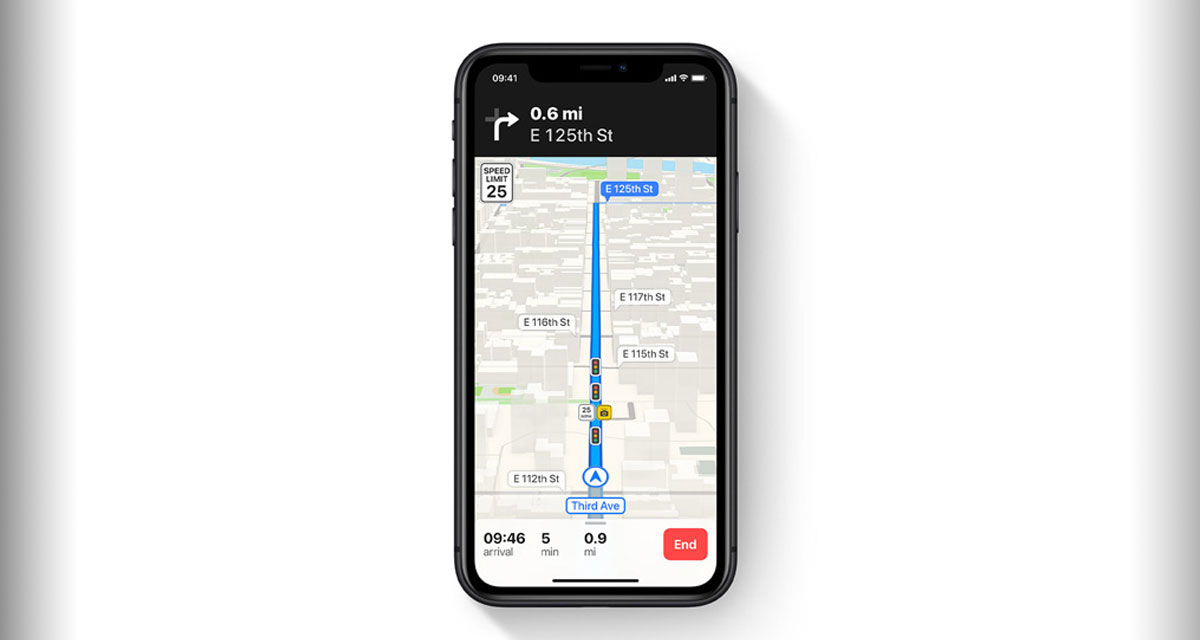
A helpful heads-up to slow down. Maps lets you know when you’re approaching speed cameras and red‑light cameras along your route so you can anticipate potential slowing traffic ahead. You can also see where individual cameras are located on the map.
iClulture has noted that the feature is now live in the Netherlands and Belgium, while others in Brazil, Norway, Sweden, Australia, and New Zealand have also noted the feature.
However, the speed cameras in Apple Maps were only visible in a limited number of countries, but iCulture reader Chris discovered that they are now also visible in the Netherlands. The iCulture editors have checked this and can confirm that Apple Maps now also shows speed cameras in the Netherlands. There are also reports that the speed cameras are visible in Belgium.
The location of speed cameras can be seen both in CarPlay (including the CarPlay Dashboard) and on the iPhone if you only navigate with them. A disadvantage is that it is not clear from the app what is being flashed. Apple Maps only shows that there is a speed camera. In our test, we did not receive any notification of the speed camera and there was no announcement that you are approaching a speed camera.
While Apple Maps doesn’t tell people what the speed limits are when the cameras are pointed out, some users have reported that they have received alerts when getting closer to a speed camera. That particular part of the feature appears to be very much hit and miss right now.
You may also like to check out:
- Download: iOS 14.4.2 IPSW Links, OTA Profile File Along With iPadOS 14.4.2 Released
- Jailbreak iOS 14.4.2 Using Checkra1n, Here’s How-To [Guide]
- Download Unc0ver v6.0.0 IPA iPhone 12 Jailbreak For iOS 14.3
- How To Downgrade iOS 14.4 The Easy Way [Tutorial]
- How To Fix Bad iOS 14 Battery Life Drain [Guide]
- Convert Factory Wired Apple CarPlay To Wireless Apple CarPlay In Your Car Easily, Here’s How
- iPhone 12 / Pro Screen Protector With Tempered Glass: Here Are The Best Ones
- Best iPhone 12, 12 Pro Case With Slim, Wallet, Ultra-Thin Design? Here Are Our Top Picks [List]
- Best iPhone 12 Mini Screen Protector: Here’s A List Worth Checking
- Best iPhone 12 Pro Max Screen Protector: Here Is A List Worth Checking
- Apple Watch ECG App Hack: Enable Outside US In Unsupported Country On Series 5 & 4 Without Jailbreak
You can follow us on Twitter, or Instagram, and even like our Facebook page to keep yourself updated on all the latest from Microsoft, Google, Apple, and the Web.
