Apple’s “Today at Apple” program was announced last month, with educational classes set to take place at all of its 495 stores around the globe.
Today, to mark the launch of the program, the company also brought a new portion of its website online, detailing over 4,000 sessions that are being offered across Apple Stores each day.
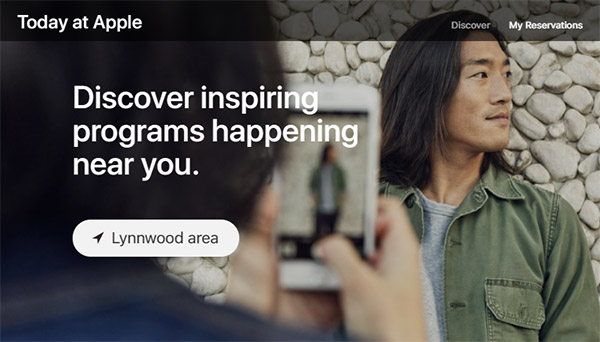
An improvement on classes that already took place at Apple Stores, the “Today at Apple” program offers customers a range of classes on topics such as coding, art, music, design, and photography. Classes specifically designed for different levels of existing skill are catered for, including those that are aimed at children, with Apple keen to ensure it gets the next generation of customers ready to go.
The website, which follows the design cues already made familiar by the rest of Apple’s online presence, allows users to search for their local Apple Store and then see which events are going on. If an event is one that tickles a customer’s fancy, then reservations can also be made via the website, ensuring that nobody turns up to an Apple Store when an event is already full.
Apple’s retail outlets have always been more than just a place where it can sell Macs and iPhones, but this focus on educating customers on how to use their new software or hardware is something that Apple excels at, with “Today at Apple” only seeking to push Apple’s strength to the next level. And, of course, if you happen to decide to pick up anything from a new iMac to an inexpensive iPhone case while you are in there, then Apple will be only too pleased to take your money.
Remember, there is a reason Apple makes so much money!
You can visit the website and start browsing sessions near you right now over at apple.com/today.
You might also like to check out:
- Download iFile IPA On iOS 10 [No Jailbreak Required]
- The Best Kodi 17 Krypton Skins / Themes [2017 Edition]
- Download iOS 10.3.2 Final Version IPSW Links For iPhone And iPad
- Download: iOS 10.3.3 Beta 1, macOS 10.12.6, tvOS 10.2.2, watchOS 3.2.3 Out Now
- Fix Kodi Black Screen Issue On 17 / 17.1 Krypton, Here’s How
- Jailbreak iOS 10.3.2 / 10.3.1 / 10.3 / 10.2.1 For iPhone And iPad [Latest Status Update]
You can follow us on Twitter, add us to your circle on Google+ or like our Facebook page to keep yourself updated on all the latest from Microsoft, Google, Apple and the Web.
