If you’re the kind of person who is planned, organized, and calculated with all you do in life, and also happen to have a knack for technology, then this week’s Apple’s Free App of the Week for iPhone and iPad will fit in perfectly with your lifestyle. Called Calendars 5, this popular calendar app usually retails for $6.99 on the App Store, but can be grabbed for absolutely free till next Thursday.
Readdle’s Calendars 5 is easily one of the most prominent titles available for the iOS platform that bests even the stock Apple Calendar app on iOS in almost every manner with a ton of additional functions and features. It also offers some of the most comprehensive and elaborate tools when it comes to events management, tasks management, and even reminders.

No calendar app is complete unless it has the ability to communicate and integrate with other calendar apps, which is where Calendars 5 truly excels. Not only can you sync your data from stock Apple Calendar app with Calendars 5, but can also sync with Google Calendar, which means that even if you have a Android phone or tablet, by using this app on your iPhone or iPad you can be sure that all events created in your Google Calendar will be reflected in Calendars 5 and vice versa.
Perhaps one of the most amazing features of Calendars 5 is how it supports natural language input. What this means is that you can enter in a simple string of text such as “Check project status with team lead at 10AM this Monday,” Calendars 5 will be able to understand and interpret all of that and create the appropriate event in a quick and easy manner. This is one of those features which truly differentiates Calendars 5 from the rest of the calendar apps on the App Store.
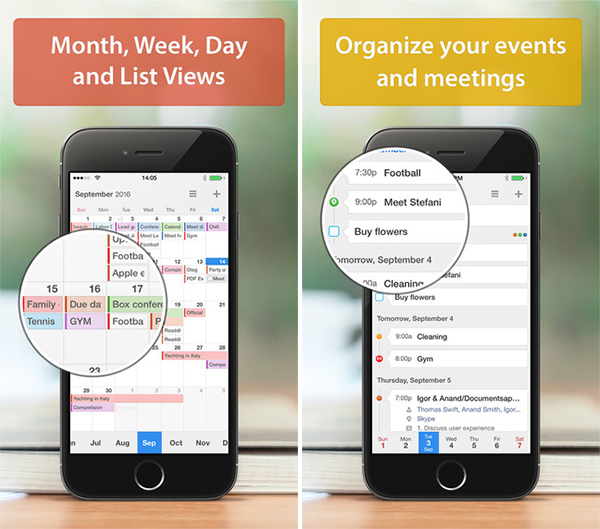
Intuitively create events with just one tap in your calendar. Drag and Drop tasks and events, swipe to switch between days and weeks, return to your ‘Today’ schedule with one tap.
Elegant and easy to use interface makes it super simple to get a quick overview of the upcoming events and tasks. You always keep your focus on what’s important; there is nothing to distract you.
All created events or changes made are synced to a cloud account and while that does require an Internet connection, Calendars 5 allows you to continue working offline as well, with all changes being synced to your account once the iOS device is connected to the Internet.
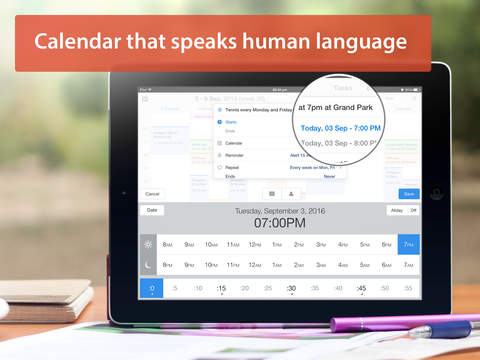
The app may not be a must-have for everyone, but if you feel there’s the slightest chance that the app will be useful for you somewhere in the future, grab it right now as it’s a very popular app and usually costs a premium, but as part of this offer by Apple, is currently available for free for limited. Don’t miss out on this!
(Download: Calendars 5 for iPhone and iPad from the App Store)
You can follow us on Twitter, add us to your circle on Google+ or like our Facebook page to keep yourself updated on all the latest from Microsoft, Google, Apple and the Web.

