You do not need to be a HomePod fanatic to have been made aware of the seemingly widespread problem whereby Apple’s new smart speaker leaves white rings on certain wooden surfaces.
While there now appears to be evidence that the phenomenon is not limited to the HomePod and also occurs with the Sonos One speaker, Apple has made a new web page available via support.apple.com, which explains how users should “clean and take care of HomePod.”

Unsurprisingly, Apple reminds users not to use things like window cleaners or household cleaners in order to clean their new HomePod, but the most interesting part of the help article covers the issue whereby white rings may appear on some wooden surfaces. As Apple points out, this is nothing new and is a result of the anti-vibration silicone used in its base.
Where to place HomePod:
HomePod is designed for indoor use only. When using HomePod, make sure to place it on a solid surface. Place the power cord so that it won’t be walked on or pinched.
Apple continues:
It is not unusual for any speaker with a vibration-damping silicone base to leave mild marks when placed on some wooden surfaces. The marks can be caused by oils diffusing between the silicone base and the table surface, and will often go away after several days when the speaker is removed from the wooden surface. If not, wiping the surface gently with a soft damp or dry cloth may remove the marks. If marks persist, clean the surface with the furniture manufacturer’s recommended cleaning process. If you’re concerned about this, we recommend placing your HomePod on a different surface.
As Apple suggests, placing the HomePod on a different surface is one way to go, although placing it on some sort of coaster would be another. There are audio quality implications with this move, however, and we would be concerned about crippling the audio prowess of a speaker whose main selling point is its ability to fill a room with high quality sound.
Still, it might be better than making a mess of a desk!
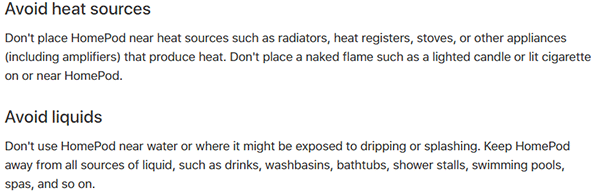
You may also like to check out:
- Kodi On Apple TV 4K: Here’s How To Sideload Install It [Guide]
- Instagram++ iOS 11 IPA Download On iPhone [No Jailbreak Required]
- How To Boost iPhone Signal Strength The Easy Way
- iOS 12 Beta Download, Rumors, Features, Release Date [Everything We Know So Far]
- Download iOS 11.2.5 Final IPSW Links, OTA Update For Your iPhone, iPad, iPod touch
- Downgrade iOS 11.2.5 To iOS 11.2.2 For Potential Future Jailbreak, Here’s How
- Jailbreak iOS 11.2.5 / 11.2.2 / 11.2.1 On iPhone And iPad [Status Update]
- Jailbreak iOS 11 / 11.1.2 On iPhone X, 8, 7, iPad Using LiberiOS [Updated]
You can follow us on Twitter, add us to your circle on Google+ or like our Facebook page to keep yourself updated on all the latest from Microsoft, Google, Apple and the Web.

