Apple recently released iOS 14.5 to the public with one feature in particular capturing a lot of attention. The new App Tracking Transparency (ATT) feature means that apps must ask a user’s permission before they can track them from one app to another.
Users can either allow or block that tracking on an app-by-app basis, or block them entirely across their device. But some users have noted that they don’t have the ability to do that.
![]()
Normally, opening the Settings app and tapping Privacy and then Tracking would offer a toggle. That toggle has been grayed out for some people, with all apps blocked from tracking users by default.
Apple has now published a support document that might go some way to explaining why that is.
In some circumstances, the “Allow Apps to Request to Track” setting is disabled, including:
- For users with child accounts or under age 18 by birth year, signed in with their Apple ID*
- If your Apple ID is managed by an educational institution or uses a configuration profile that limits tracking
- If your Apple ID was created in the last 3 days
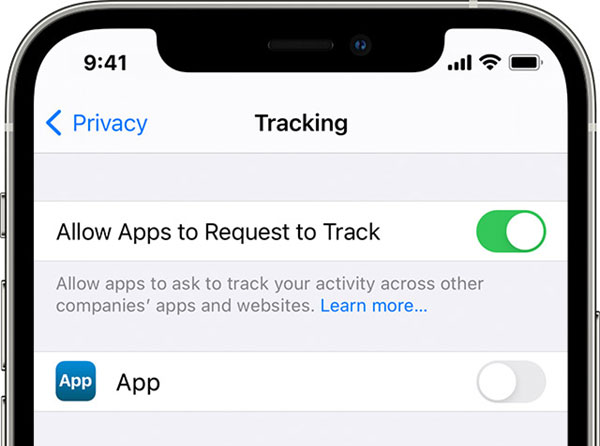
Again, in this instance, all requests by an app to track a user will be immediately declined by iOS.
You can read the full support document for more details on how App Tracking Transparency works.
You may also like to check out:
- Download: iOS 14.5 Final IPSW Links, OTA Profile File Along With iPadOS 14.5 Released
- Jailbreak iOS 14.5 Using Checkra1n, Here’s How-To [Tutorial]
- How To Downgrade iOS 14.5 And iPadOS 14.5 [Guide]
- How To Fix Bad iOS 14 Battery Life Drain [Guide]
- Convert Factory Wired Apple CarPlay To Wireless Apple CarPlay In Your Car Easily, Here’s How
- iPhone 12 / Pro Screen Protector With Tempered Glass: Here Are The Best Ones
- Best iPhone 12, 12 Pro Case With Slim, Wallet, Ultra-Thin Design? Here Are Our Top Picks [List]
- Best iPhone 12 Mini Screen Protector: Here’s A List Worth Checkin
- Best iPhone 12 Pro Max Screen Protector: Here Is A List Worth Checking
- Apple Watch ECG App Hack: Enable Outside US In Unsupported Country On Series 5 & 4 Without Jailbreak
You can follow us on Twitter, or Instagram, and even like our Facebook page to keep yourself updated on all the latest from Microsoft, Google, Apple, and the Web.

