If you have two-factor authentication enabled on your Apple account you’re probably familiar with the codes you receive via SMS message.
Those codes allow you to log into your Apple ID and if you’re on an iPhone, iPad, or Mac, that code will automatically be entered for you or pop up in the QuickType bar. Now, Apple has changed the SMS messages themselves to ensure that autofill only works on real websites.

The move prevents people from phishing you by creating websites that look like Apple’s and it does that by adding an identifier to the message itself. Here’s how Macworld breaks it down.
The format generally looks like this:
- A standard human-readable message, including the code, followed by a new line.
- The scoped domain as @domain.tld.
- The code repeated again as #123456.
- If the site uses an embedded HTML element, called an iframe, the source of the iframe is listed after %, such as %ecommerce.example. (The original spec specifies @; Apple appears to be using % for its texts.)
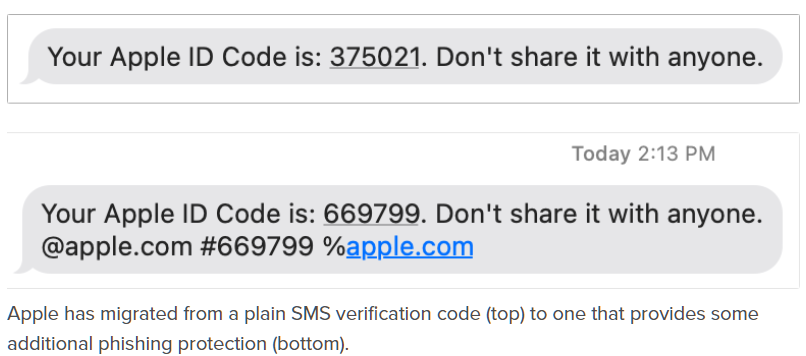
That means that any website address that isn’t in the SMS body will not work with autofill. In this instance, it’s Apple’s website, but others could also take advantage of the same change for their own websites and services.
While none of this is foolproof and people could still enter the code manually and be duped that way, it’s still a start. Ideally nobody would use SMS-based two-factor authentication in the first place of course, but at least this is better than the way things were done before.
You may also like to check out:
- Download Windows 11 Pro ISO File Without Product Key From Microsoft
- Force Download Windows 11 Free Upgrade Right Now, Here’s How [Tutorial]
- How To Install Windows 11 On A Mac Using Boot Camp Today
- Download Windows 11 Installation Assistant For Your PC
- How To Upgrade To Windows 11 From Windows 10 For Free
- How To Create Bootable Windows 11 USB Flash Drive [Guide]
- Download: iOS 15.3 Final IPSW Links, OTA Profile File Along With iPadOS 15.3
- Jailbreak iOS 15.3 On iPhone And iPad Status Update
- How To Install macOS 12 Monterey Hackintosh On PC [Guide]
- Best iPhone 13, 13 Pro Tempered Glass Screen Protectors Available Today [List]
- Best iPhone 13, Pro Max 20W USB-C Chargers [List]
- Top iPhone 13 Pro Max Screen Protectors Available To Buy [List]
- Best iPhone 13 / Pro Cases For Protection Available Right Now
- How To Fix Bad iOS 15 Battery Life Drain [Guide]
- Apple Watch ECG App Hack: Enable Outside US In Unsupported Country On Series 5 & 4 Without Jailbreak
You can follow us on Twitter, or Instagram, and even like our Facebook page to keep yourself updated on all the latest from Microsoft, Google, Apple, and the Web.

