Apple has announced that it is launching a new Apple Watch Activity Challenge as part of the celebrations of Heart Month in February.
There will also be a focus on apps that help improve heart health in the App Store while books relating to the same subject will also be prominent in the Apple Books Store.

The Apple Watch Activity Challenge kicks off on February 1 with a special badge available.
To help Apple Watch users stay motivated, Apple is offering a new Heart Month Activity Challenge to help people of all fitness levels put their health first by completing 30 minutes in their Exercise ring on February 14 to earn a special award. Also starting February 14, to help users earn the award and stay active, Fitness+ will feature a special section of 30-minute energizing workouts that will motivate users to get their weekly minutes of exercise.
Alongside a focus on apps and books, Apple will also take the opportunity to share new information gleaned from its Apple Heart and Movement study. Apple says that it analyzed more than 18 billion workouts to come up with some observations.
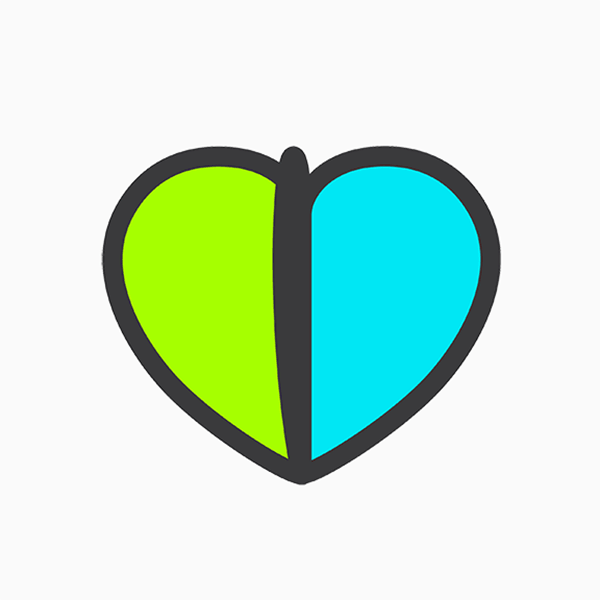
In a new preliminary analysis of activity data shared from the Apple Heart and Movement Study, researchers from Brigham and Women’s Hospital, in collaboration with the American Heart Association and Apple, found that after analyzing more than 18 million workouts logged using Apple Watch during the pandemic, study participants relied on getting their activity minutes in by walking, cycling, and running the most. They also found that participants ages 65 and older were actually more likely than their younger counterparts to stay on track, meeting their goal of at least 150 minutes of activity per week.
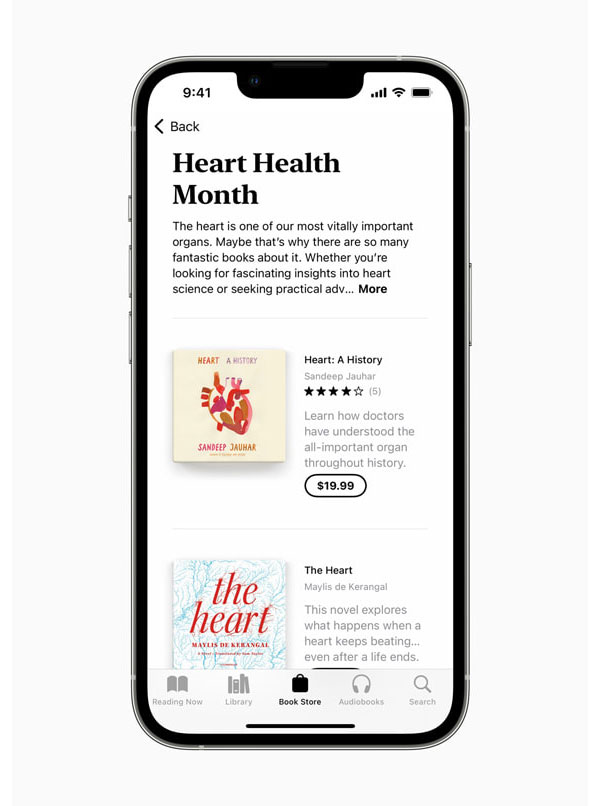
Those interested in learning more about what Apple will be doing through February in terms of helping people look after their hearts can read the full Apple Newsroom post now. You’ll find the Apple Watch Activity Challenge in the Fitness app on your iPhone, too.
You may also like to check out:
- Download Windows 11 Pro ISO File Without Product Key From Microsoft
- Force Download Windows 11 Free Upgrade Right Now, Here’s How [Tutorial]
- How To Install Windows 11 On A Mac Using Boot Camp Today
- Download Windows 11 Installation Assistant For Your PC
- How To Upgrade To Windows 11 From Windows 10 For Free
- How To Create Bootable Windows 11 USB Flash Drive [Guide]
- Download: iOS 15.3 Final IPSW Links, OTA Profile File Along With iPadOS 15.3
- Jailbreak iOS 15.3 On iPhone And iPad Status Update
- How To Install macOS 12 Monterey Hackintosh On PC [Guide]
- Best iPhone 13, 13 Pro Tempered Glass Screen Protectors Available Today [List]
- Best iPhone 13, Pro Max 20W USB-C Chargers [List]
- Top iPhone 13 Pro Max Screen Protectors Available To Buy [List]
- Best iPhone 13 / Pro Cases For Protection Available Right Now
- How To Fix Bad iOS 15 Battery Life Drain [Guide]
- Apple Watch ECG App Hack: Enable Outside US In Unsupported Country On Series 5 & 4 Without Jailbreak
You can follow us on Twitter, or Instagram, and even like our Facebook page to keep yourself updated on all the latest from Microsoft, Google, Apple, and the Web.

