Apple yesterday released a new firmware update for AirPods Pro users. Version 2D27 replaces the previous 2D15 update.
We don’t know what this particular update has to offer because Apple doesn’t share details for AirPods updates. But there are absolutely some bugs that we hope this update addresses.
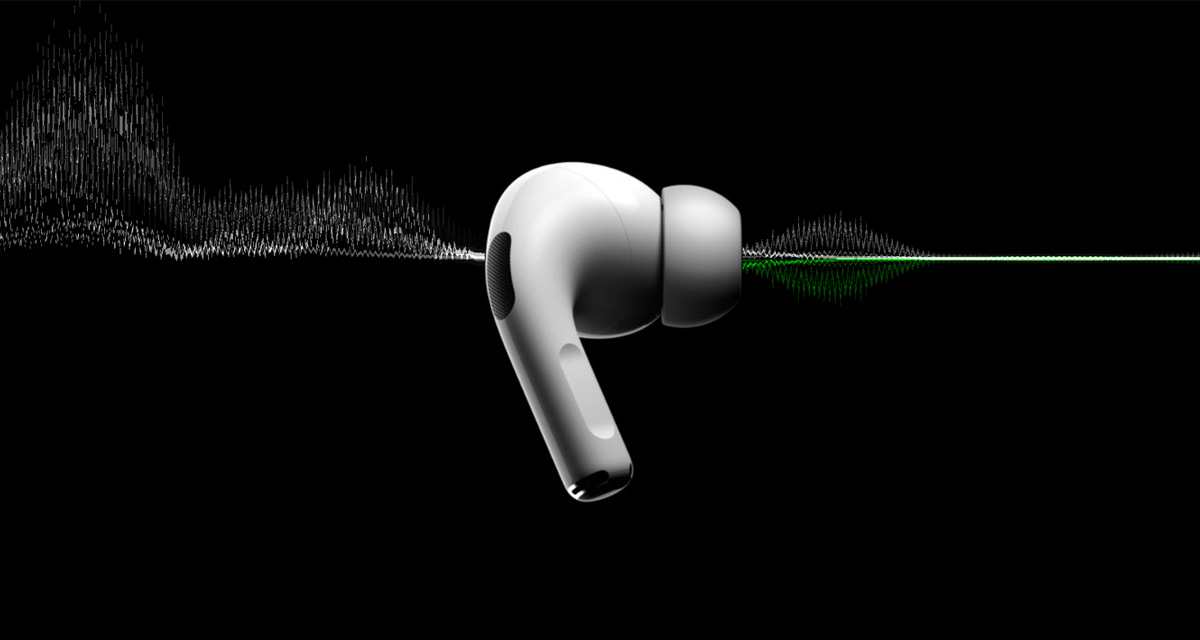
Users have reported issues with active noise cancellation as well as strange crackling sounds when the AirPods Pro are in use. Many people received replacement AirPods Pro to fix the latter, but it’s thought the issue could be resolved with a software update.
We’re hopeful that this update adds the spatial audio support that was announced during the iOS 14 announcement this past Monday, but again, it’s difficult to know whether that’s the case. I
t’s also impossible to update your AirPods Pro to the new firmware release manually – AirPods and AirPods Pro automatically install these updates themselves when they are in their case and charging.
You can check which version of the firmware your AirPods Pro are running by following these steps with the AirPods Pro active and connected to your iPhone or iPad.
- Open the Settings app.
- Head to General > About > AirPods.
- Note the number beside “Firmware Version”.
If you’ve received the update and notice any changes, particularly with issues that were previously affecting you, shout out in the comments. We’d love to know what went down.
AirPods owners have a lot to look forward to barring this update. Apple has a lot of improvements to offer for the AirPods and AirPods Pro, including Spatial Audio for the Pro, automatic device hand-over, as well as optimized battery charging.
You may also like to check out:
- Download iOS 14 Beta 1 IPSW Links And Install On iPhone 11, Pro, XS Max, X, XR, 8, 7, Plus, 6s, iPad, iPod [Tutorial]
- iOS 14 Beta 1 Download IPSW Links, OTA Profile And iPadOS 14 Beta 1 For iPhone And iPad
- iOS 14 Beta 1 Profile File Download Without Dev Account, Here’s How
- iOS 14 Hidden Features On iPhone And iPad That You Don’t Know About [List]
- Download: iOS 13.6 Beta 2 IPSW Links, OTA Profile File, Beta 2 Of iPadOS 13.6 Released
- iOS 13.5.1 Downgrade No Longer Possible After Apple Stops Signing iOS 13.5 Jailbreak Firmware
- Jailbreak iOS 13.5.1 Using Checkra1n, Here’s How [Video Tutorial]
- Jailbreak iOS 13.5 On iPhone 11, Pro Max, SE, iPad Pro, More Using Unc0ver 5.0.0 [Tutorial]
- Download: iOS 13.5.1 IPSW Links, OTA Update Released For iPhone And iPad
- Jailbreak iOS 13.5 Without Or No Computer, Here’s How
- Apple Watch ECG App Hack: Enable Outside US In Unsupported Country On Series 5 & 4 Without Jailbreak
You can follow us on Twitter, or Instagram, and even like our Facebook page to keep yourself updated on all the latest from Microsoft, Google, Apple, and the Web.
