Apple has increased the maximum download limit for iPhones and iPads that are connected to cellular data. Previously, users were unable to download anything from the App Store that was larger than 150MB, but now that limit has been increased to 200MB.
The change in download limit means that more, larger apps can be downloaded and updated when users are not connected to WiFi, where no download limits are imposed.

While the increased limit of 200MB is welcome, many would question why it’s there at all. Many people have unlimited data plans at this point, and those people have no concern as to how large their downloads are. Apple will point to everyone with more constrained plans, however, at which point the obvious solution is to allow some sort of toggle that turns the limit off should someone wish.
With apps and particularly games growing ever larger, people often find themselves falling foul of this App Store data limit. The cynical among us would say that the limit isn’t for the benefit of users, but rather carriers who don’t want people to download multi-gigabyte files over their creaking 4G networks. It wouldn’t be beyond the realms of possibility, that’s for certain.
With Apple set to announce iOS 13 during WWDC‘s opening keynote on June 3rd, it’s possible that changes may be afoot. If Apple does indeed add some sort of option to disable this cellular limit we’ll all be very grateful indeed.
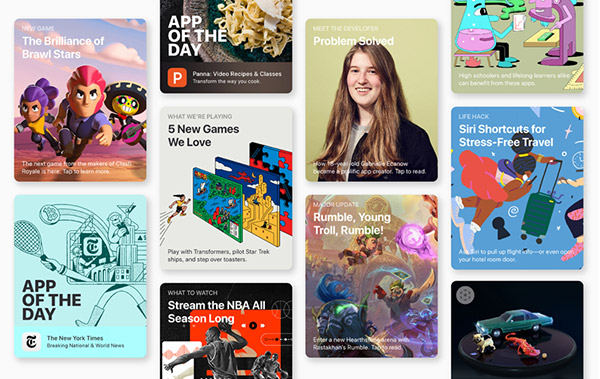
You may also like to check out:
- Download: iOS 12.3.1 IPSW Links, OTA Update Out, Here’s Changelog And Release Notes
- Download: iOS 12.3 Beta 3 IPSW Links, OTA Update Out Now
- iOS 12 / 12.1.2 iPhone XS Max Jailbreak Update Provided By Unc0ver Lead Developer
- iOS 12.2 Jailbreak Status: Here’s What You Need To Know
- Jailbreak iOS 12 / 12.1.2 / 12.1.2 Beta 3 With Unc0ver And Install Cydia, Here’s How [Tutorial]
- How To Downgrade iOS 12.2 To iOS 12.1.4 On iPhone Or iPad
- Here’s A Look At What A Tesla Designed Foldable Smartphone Could Look Like
- This USB Adds Apple CarPlay (Or Android Auto) To Just About Any Car Without Having To Replace Headunit
You can follow us on Twitter, or Instagram, and even like our Facebook page to keep yourself updated on all the latest from Microsoft, Google, Apple, and the Web.

