A new jailbreak tweak brings system-wide options and features to iOS 8 and is available to download from Cydia right now.
The tweak – Aoraki – once installed in exchange for $1.99, adds a green bubble to your device’s screen no matter where in the operating system you may be. In fact, the bubble is visible across all applications too, so no matter where you are or what you’re doing, you’ll always have access to it.

That always-available state means you can always do some common tasks regardless of whether you’re in a game or browsing a website. The options given by Aoraki are numerous and include such things as the ability to quickly compose a WhatsApp message, email, iMessage or other message as well as a host of file, music or photo sharing options.
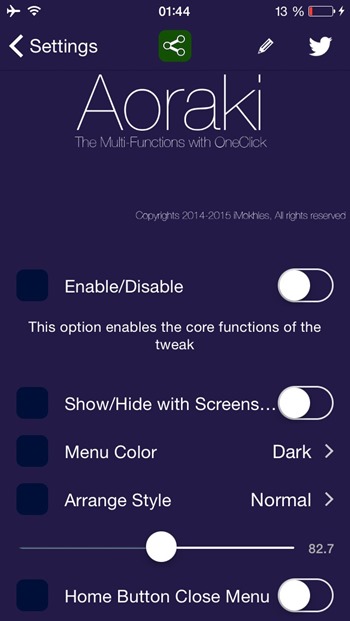
Should the need arise you can also perform some system tasks such as rebooting or powering off your device. Those of us that are jailbreak veterans will also appreciate the option to respring right from the Aoraki menu, too.
Aoraki’s settings can be changed from within the stock Settings app, with menu coloring and the color of other elements something that can be customized to best suit your particular color theme.
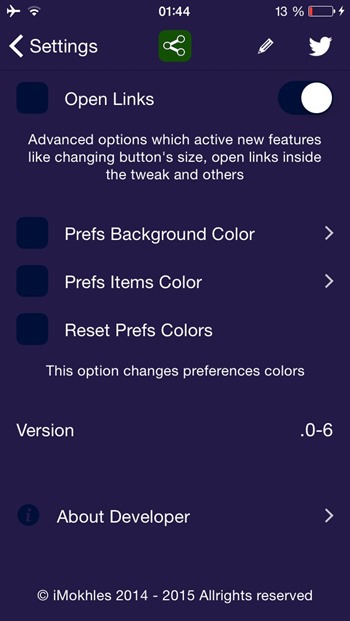
One thing that does work against Aoraki is the same thing that is its biggest strength – its always-on status. Even on larger devices, having a button always on the screen no matter what you’re doing can be a real pain, though you can at least drag it around so as to keep it out of the way of important user interface elements. Still, it’s a matter of weighing up whether the benefits are greater than the drawbacks or not.

Aoraki can be downloaded now and as we mentioned up top, it’ll cost $1.99 – from the BigBoss repo – should you decide to partake. You’ll need to be running iOS 8 or above, too.
For tutorials on how to jailbreak and install Cydia:
You may also like to check out:
- iOS 8.1.3 Jailbreak Status Update
- Jailbreak iOS 8.1.2 And iOS 8.1.1 With Taig On iPhone 6, 6 Plus, 5s, iPad, More [Updated]
Be sure to check out our iPhone Apps Gallery and iPad Apps Gallery to explore more apps for your iPhone and iPad.
You can follow us on Twitter, add us to your circle on Google+ or like our Facebook page to keep yourself updated on all the latest from Microsoft, Google, Apple and the Web.

