Losing data is nobody’s idea of a good time but it’s unfortunately still something that happens all too regularly. Whether it’s a work document, a whole home movie, or photos of your kids, losing data is something that we all hope never happens to us.
Backups are one way to help, but what if your backups are kaput, too? That’s where AnyRecover Data Recovery can save your bacon.
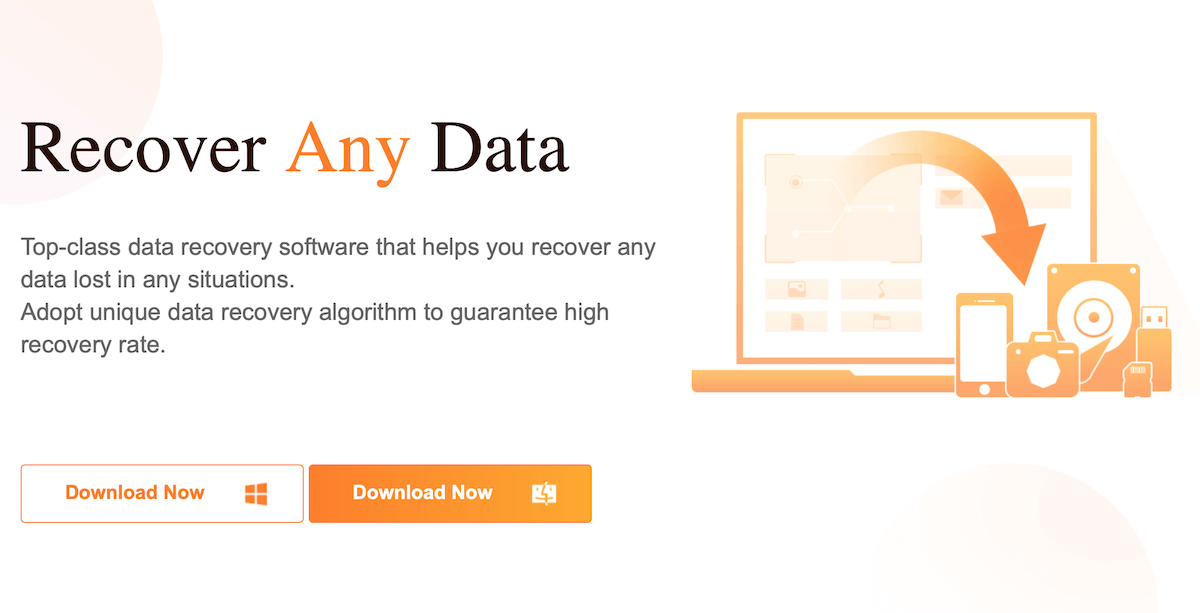
Available for both Mac and PC, AnyRecover Data Recovery is your own personal data recovery expert. The app is capable of recovering data whether it’s a few files or all of your files, and it can do it in double-quick time whether you’re a computer novice or a power user.
You even get free customer support to go with the 30-day money back guarantee. If the app can’t do what you need it to, you won’t be out of pocket.
AnyRecover is capable of recovering more than 1000 different file types including photos, music, documents, videos, and more. It can even recover your lost emails for you!
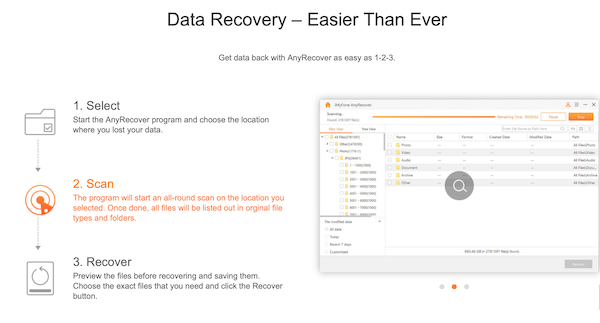
- Recover all kinds of files: Photos, Videos, Documents, Emails, etc.
- Recover from MacBook, iMac, Hard Drives, Virtual Disk, USB Flash Drives, SD Cards, Cameras, Camcorders, etc.
- Address all data loss scenarios: emptied trash, accidentally deleted data, partition error, system crash and corrupted/formatted device, etc.
The latest update adds support for APFS and HFS+ file systems, so your fancy new Mac is all set. The update also optimizes the scanning process and shortens recovery time, two things that are very welcome indeed.
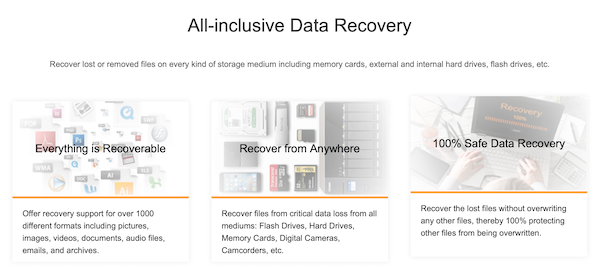
You can download the AnyRecover app right now from here and try it out for free. You’ll be able to scan and preview any lost data without paying a penny. Once you’re ready to recover everything, the app is available for $59.95 per month, $79.95 per year, or $89.95 for a lifetime plan.
Disclosure: This is a sponsored post but we don’t get any commission from sales made on AnyRecover.
You may also like to check out:
- Download iOS 14.2 Final IPSW Links, OTA Profile File Along With iPadOS 14.2
- Download iOS 14.2.1 Final IPSW Links, OTA Profile File For iPhone 12, mini, Pro, Pro Max
- Apple Releases iOS 14.3 Beta 3 And iPadOS 14.3 Beta 3 To Developers
- How To Fix Bad iOS 14 Battery Life Drain [Guide]
- Convert Factory Wired Apple CarPlay To Wireless Apple CarPlay In Your Car Easily, Here’s How
- iPhone 12 / Pro Screen Protector With Tempered Glass: Here Are The Best Ones
- Best iPhone 12, 12 Pro Case With Slim, Wallet, Ultra-Thin Design? Here Are Our Top Picks [List]
- Best iPhone 12 Mini Screen Protector: Here’s A List Worth Checking
- Best iPhone 12 Pro Max Screen Protector: Here Is A List Worth Checking
- Jailbreak iOS 14.2 Using Checkra1n, Here’s How-To [Guide]
- How To Downgrade iOS 14.2 The Right Way [Tutorial]
- Apple Watch ECG App Hack: Enable Outside US In Unsupported Country On Series 5 & 4 Without Jailbreak
You can follow us on Twitter, or Instagram, and even like our Facebook page to keep yourself updated on all the latest from Microsoft, Google, Apple, and the Web.

