Phone calls might be a thing of the past for many of us, but there are still times when a call is a better solution than an instant message or email. That doesn’t mean that we always want to answer, or even that we are able to, which means that voicemail is still something that many people rely on.
Unfortunately, even with Visual Voicemail, things aren’t as great as they could be when it comes to receiving voicemail messages. If you’re using a jailbroken iPhone, though, things might be looking up with the news that the popular voicemail tweak AnsweringMachine X has been updated to support the recent Electra jailbreak.
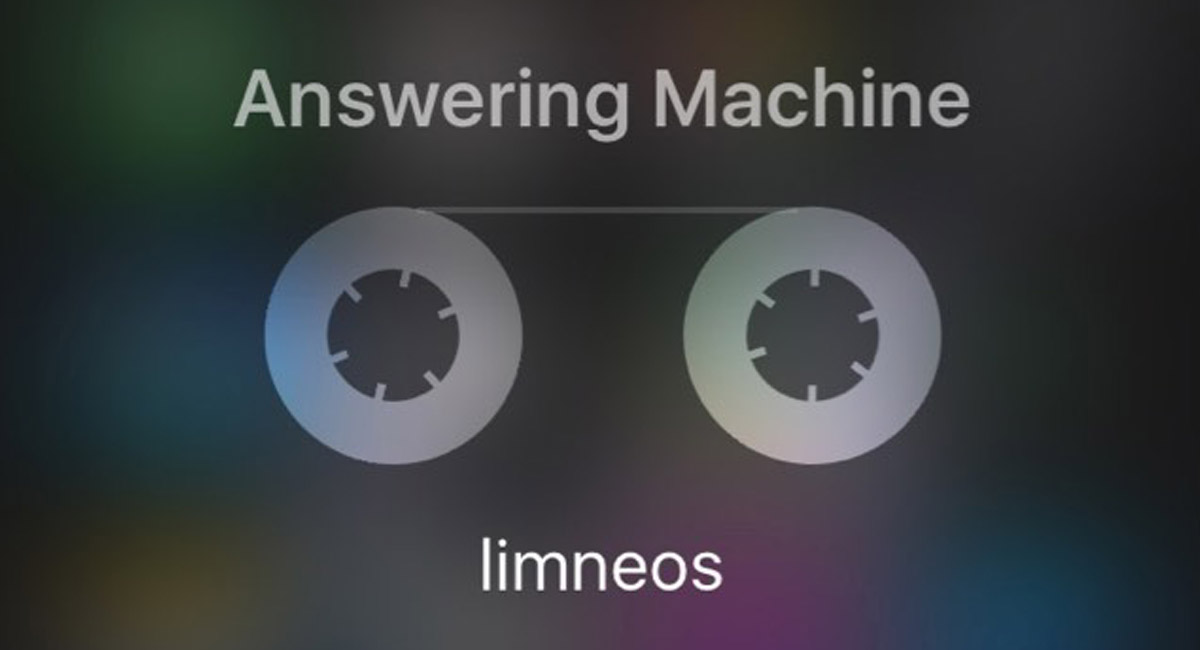
For those unfamiliar with the tweak, AnsweringMachine X allows users to have finer control over how voicemail works with the whole thing being handled on the receiving iPhone. That means that some pretty cool things can be done, like voice recognition that means calls can be transcribed as they come in. It also means that users can listen to messages as they are being left and then answer the call in-process if they so wish. There’s also a function for recording a custom greeting and all of this works with regular and FaceTime Audio calls, too.
If all this sounds great, and it really should, then you can pick AnsweringMachine X up for $2.98. We don’t think you’ll buy a better tweak this month, especially if you receive a lot of phone calls. If you don’t, then it might still be a great option to avoid the ones that do come in, too!
With support for the latest Electra jailbreak now added, there really is no excuse to be using your carrier’s own voicemail systems.

You may also like to check out:
- Download iOS 12 Beta 10 IPSW, Public Beta 8 OTA Update
- Jailbreak iOS 11.4.1 / 11.3.1: iOS 12 Beta 9 SEP Is Compatible With Electra Jailbreak Supported Firmware
- Download: Android 9 Pie Factory Images, OTA For Pixel, Essential Phone Released
- Download iOS 11.4.1 Final IPSW Links, OTA Update For iPhone And iPad
- Download iOS 12 Beta 10 Configuration Profile File Without Developer Account
- Download iOS 12 Beta 10 IPSW Links & Install On iPhone X, 8, 7, Plus, 6s, 6, SE, 5s, iPad, iPod [Tutorial]
You can follow us on Twitter, add us to your circle on Google+ or like our Facebook page to keep yourself updated on all the latest from Microsoft, Google, Apple and the Web.

