If you are an avid and passionate Android device user then you will be well aware of the ability to modify and tweak certain aspects of the firmware to get the most out of it. Being able to amend and enhance various aspects of the installation to suit specific tastes is always a good thing from a personalization point of view, and now thanks to the Android Tweaker app it just became a whole lot easier to modify certain elements of the operating system.
Android Tweaker is essentially an application available for purchase on the Play Store that allows users to make tweaks and modifications to the OS in order to have it running exactly as they wish. Although the technical information on the Play Store states that the app is only compatible with Ice Cream Sandwich and above, the developer states that Android Tweaker should function perfectly well on all devices, regardless of Android or kernel version.

The clean and simple to follow and understand user interface of the app makes it extremely easy and enjoyable to navigate through the various features and functions. Some of the more powerful modification aspects of the package involves being able to fix the GPS performance on the device as well as improve network, Wi-Fi and LTE signal strength received as well as set the Google DNS settings that will provide access to websites that are potentially blocked in specific countries.
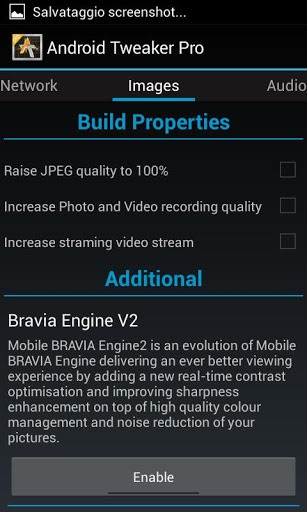
Users can choose between a free-of-charge ad supported version of Android Tweak or pay the $1.99 price-tag and get the unrestricted PRO version that brings a number of different abilities. PRO users will have access to auto system tuning that accesses a number of pre-determined device profiles, the ability to run virtual memory management scripts, kernel optimization tweaks as well as being able to find tune Qualcomm processors.
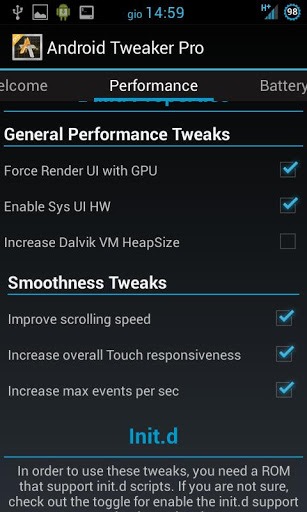
Android Tweaker is very much labeled as a work in progress at the moment, but even in its current form, it is a worthwhile application for those who simply have to tinker with the way their Android installation performs. To get the most out of the package and enjoy the full power of what it can do, users will need to have root privileges on their device.
(Source: Android Tweaker for Android on the Play Store)
Be sure to check out our Android Apps gallery to explore more apps for your Android device.
You can follow us on Twitter, add us to your circle on Google+ or like our Facebook page to keep yourself updated on all the latest from Microsoft, Google, Apple and the web.

