Google wrapped up its I/O keynote earlier, and during the event, it did something it doesn’t normally do by making the third beta release of Android Q available on a slew of new devices. Both beta 1 and beta 2 releases were only available for Pixel phones, but not so this time around.
The full list of handsets is a who’s who of smaller brands with some larger ones thrown in. Many enthusiast favorites are in the list, and we imagine there will be a lot of eager people downloading this latest Android Q beta.

The full list includes 15 new handsets that join the existing Pixel phones.
- Asus Zenfone 5z
- Essential PH-1
- Nokia 8.1
- Huawei Mate 20 Pro
- LG G8
- OnePlus 6T
- Oppo Reno
- Realme 3 Pro
- Sony Xperia XZ3
- Tecno Spark 3 Pro
- Vivo X27
- Vivo NEX S
- Vivo NEX A
- Xiaomi Mi 9
- Xiaomi Mi MIX 3 5G
Google says that its continued work on Project Treble has made it possible to push updates out more quickly than before, which has in turn made it able to roll Android Q beta 3 out to more handsets.
You can find some of these features today in Android Q Beta, and thanks to Project Treble and our partners for their commitment to enable faster platform updates, Beta is available for 21 devices from 13 brands, including all Pixel phones.
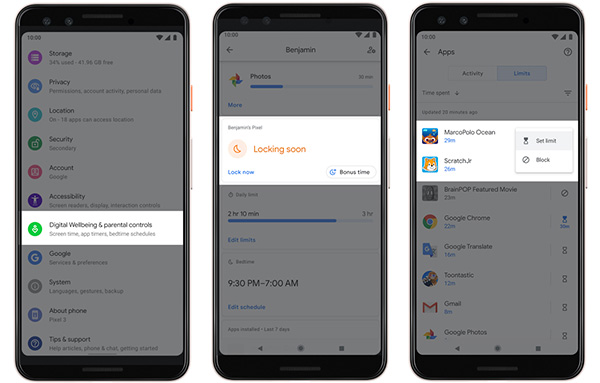
Android Q’s new “Focus mode” digital wellbeing feature
Google hasn’t made it clear quite how these beta releases will be handled this time around, but previously, it’s been left to OEMs to push them to users and their handsets once they have opted in. The expectation is that this year will be much the same, so for now, we’d suggest keeping your eyes peeled for details from your phone’s OEM.
You may also like to check out:
- Download iOS 12.2 Final IPSW Links And OTA Update For iPhone And iPad
- Download iOS 12.3 Beta 5 IPSW Links, OTA Update For Your Compatible iPhone or iPad
- iOS 12 / 12.1.2 iPhone XS Max Jailbreak Update Provided By Unc0ver Lead Developer
- iOS 12.2 Jailbreak Status: Here’s What You Need To Know
- Jailbreak iOS 12 / 12.1.2 / 12.1.2 Beta 3 With Unc0ver And Install Cydia, Here’s How [Tutorial]
- How To Downgrade iOS 12.2 To iOS 12.1.4 On iPhone Or iPad
You can follow us on Twitter, or Instagram, and even like our Facebook page to keep yourself updated on all the latest from Microsoft, Google, Apple, and the Web.

