Google has updated the Market app for Android today which brings some pretty major all-new features like the ability to +1 apps, use custom PIN code for purchasing apps, tapable app permissions and a settings menu for more options.

The updated Market was just released a few minutes ago (as of writing). We got a hold of it and tested it out for ourselves. Suffice to say, if there was an option to +1 the Market app itself, we’d sure as hell tap it.
The two greatest new features for us is a. the ability to +1 apps and b. use a custom PIN code. While the former has been available on the desktop web version of Android Market for quite some time, it is seeing integration into the mobile app now. The latter was a much sought after feature that we’re finally getting now. Before this, users who had their credit card information on Google Checkout were, well, vulnerable to app purchases from kids who don’t know they are spending daddy’s hard-earned cash on apps without daddy’s explicit consent; now it won’t be an issue. To add a custom PIN code, open up Market: Menu button > Settings > Set or change PIN.
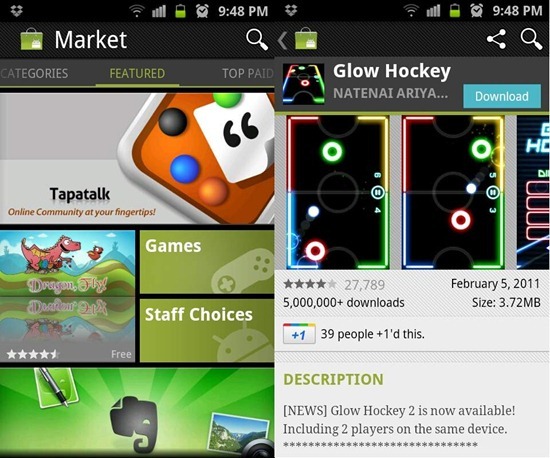
Rest of the updated features are nice little additions to the ever improving Market app: App permissions can now be tapped to read the details of each required permission and the settings menu now comes with more options.
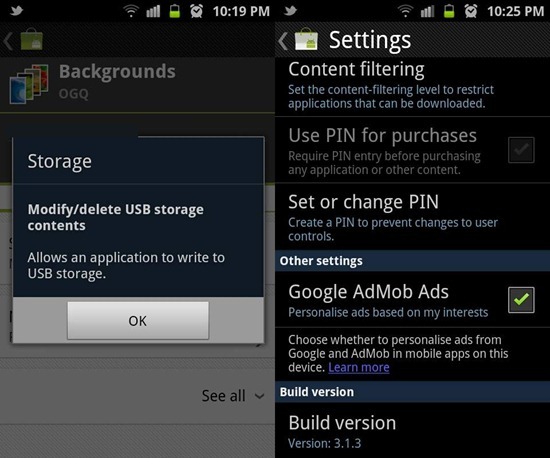
Google will be rolling out the updated version of Market over the next few days or maybe weeks, but if you’re impatient like us, you’ll definitely want to get it running on your Android smartphone NOW. To do that, simply download the .apk file to your Android smartphone from the link embedded below and install it. You must have Unknown sources enabled from Menu button > Settings > Applications in order to install the .apk file.
We’ve personally tested the .apk file on our Samsung Galaxy S II unit and can confirm that it works. Give it a try and let us know what you think about it in our comments section on Facebook!
Download Android Market v3.1.3 APK File [MultiUpload Link]
Be sure to check out our Android Apps gallery to explore more apps for your Android device.
You can follow us on Twitter or join our Facebook fanpage to keep yourself updated on all the latest from Microsoft, Google, Apple and the web!

