Users of the Android Messages app may start seeing iMessage reactions in a more sensical way on their devices in the near future.
If the code of the latest Google Messages app has been interpreted correctly, changes are coming to better handle reactions from Apple’s Messages apps on iOS and macOS.
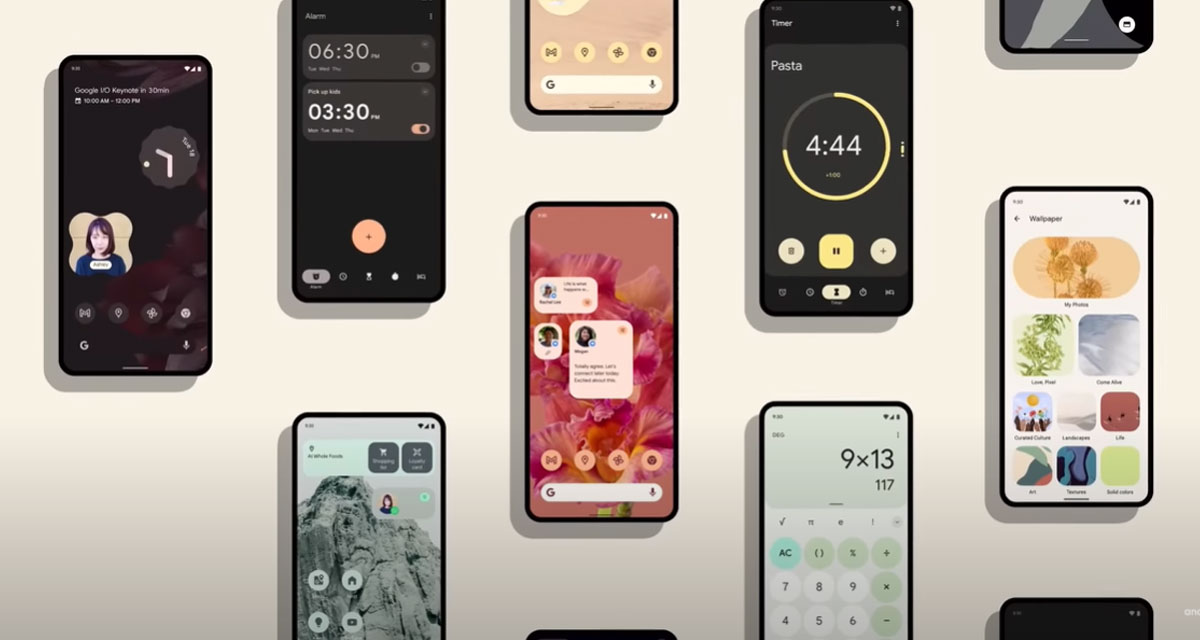
iOS and macOS users can currently send and receive messages via Apple’s iMessage platform. Those that are sent from iMessage to iMessage will show up in blue and those that are sent from iMessage/Apple to an Android device will show up in green. Regardless of the delivery route, iOS and macOS users have the ability to “react” to the message with a selection of different reactions.
On Apple devices, those reactions are handled natively and are shown as visual annotations against the message that the user has reacted to. On Android devices, however, those reactions can be handled terribly and can often confuse Android owners. especially when they aren’t aware of the reaction system that exists within the iMessage ecosystem. Now, according to code investigation from 9To5Google, an impending change could translate those iMessage reactions to emoji on Android devices.
The latest Google Messages code has an annotation that reads “show iPhone reactions as emoji” alongside the “ios_notification_classification” code. At the moment, little is known how Google intends to actually handle the iMessage reactions, and, perhaps more importantly, how the company intends to link an iMessage reaction to a particular message on the Android device.
If this change was to happen, it would definitely remove some of the problems that Android users have when messaging those using Apple’s iMessage platform. There are clearly still tweaks to be made and some issues to resolve around the UI and UX of the new feature but it’s likely to be a feature that will be welcomed with open arms by Android device owners.
You may also like to check out:
- Download Windows 11 Pro ISO File Without Product Key From Microsoft
- Force Download Windows 11 Free Upgrade Right Now, Here’s How [Tutorial]
- How To Install Windows 11 On A Mac Using Boot Camp Today
- Download Windows 11 Installation Assistant For Your PC
- How To Upgrade To Windows 11 From Windows 10 For Free
- How To Create Bootable Windows 11 USB Flash Drive [Guide]
- Download: iOS 15.1 Final IPSW Links, OTA Profile File Along With iPadOS 15.1 Out Now
- Jailbreak iOS 15.1 On iPhone And iPad Status Update
- How To Install macOS 12 Monterey Hackintosh On PC [Guide]
- Best iPhone 13, 13 Pro Tempered Glass Screen Protectors Available Today [List]
- Best iPhone 13, Pro Max 20W USB-C Chargers [List]
- Top iPhone 13 Pro Max Screen Protectors Available To Buy [List]
- Best iPhone 13 / Pro Cases For Protection Available Right Now
- How To Fix Bad iOS 15 Battery Life Drain [Guide]
- Apple Watch ECG App Hack: Enable Outside US In Unsupported Country On Series 5 & 4 Without Jailbreak
You can follow us on Twitter, or Instagram, and even like our Facebook page to keep yourself updated on all the latest from Microsoft, Google, Apple, and the Web.
