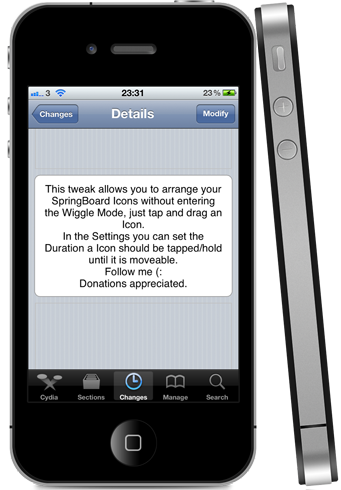For those of you who think that using a smartphone should require the minimal amount of effort possible to operate, then having to arrange icons on the iPhone’s home screen may involve more effort than some are willing to expend. Thankfully, those who are jailbroken, and pay regular visits to the Cydia store will more than likely have managed to find some packages to automate certain processes.
One of the latest tweaks to land in Cydia comes from developer Rudolf Lichtner and goes by the name of AlwaysArrange. The core functionality of AlwaysArrange is to minimize the process involved in editing and moving app icons by removing the need to actually put the icons into the standard edit, or wiggle mode, as some prefer to call it.
After installation, Lichtner’s tweak doesn’t append the home screen with any additional icons but does come with a preferences panel that lives within the Settings app on the device. The AlwaysArrange settings allow the tweak to be toggled on or off – like all good MobileSubstrate tweaks should – and also gives the option to specify how long the icon should actually be depressed before it can be moved around by the user. The slider that lives within the settings ranges from a scale of 0.1 to 1.0, and specifies the time in seconds that the icon is held down for.
The more inquisitive amongst us may have cottoned on to the fact that if there is no need to manually put the icons into edit mode, then how does one go about actually deleting an app from the device? Well, Lichtner has thought of this and has implemented a method of entering the standard edit mode which is invoked by dragging and dropping an icon onto the status bar located at the top of the display.
For me, the tweak will never fall into my essential installations list, but different strokes for different folks, and some people will definitely find this extension fun and very useful, even if its installed and used due to the fact that its free. AlwaysArrange is available as a free of charge download from the ModMyi repository with no specific iOS requirements mentioned.
Be sure to check out our iPhone Apps Gallery and iPad Apps Gallery to explore more apps for your iPhone, iPad and iPod touch.
You can follow us on Twitter, add us to your circle on Google+ or like our Facebook page to keep yourself updated on all the latest from Microsoft, Google, Apple and the Web.