Once upon a time, an alarm clock was a simple, sharp sound played in a loop at a given time in order to wake one up. In the days of Android and iOS, however, the process of rising from sleep is something many developers are trying to nail down to a fine art, and as such, there are bunch of apps purporting to help you feel fresher, more alert, and less cranky when morning comes.
The free edition of Alarm Clock Ultra puts forth quite a strong case as being one of the best alarm clock apps around at the moment. It’s dubbed “the best looking alarm clock app available” by its developers, and while we wouldn’t go that far with our own assessments, it certainly boasts a slick and polished UI.

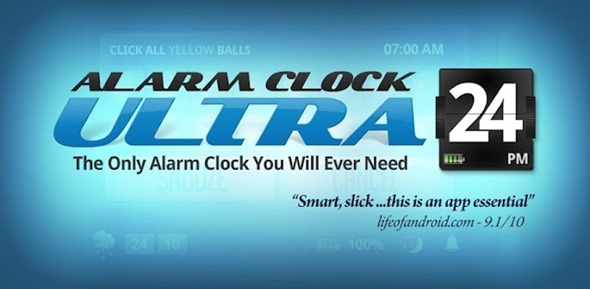
You can tailor your wake-up call to the nth degree, and you won’t be accidentally disabling your alarm (if you wake in the kind of daze I often do, then you’ll be able to empathize). For like a few apps of this kind, it adds an optional challenge element before the alarm can be disabled or snooze can be activated. By selecting the ‘Puzzle To Snooze/Dismiss’ function in settings, you’re forced to kick your brain into waking up.

If you really want to push yourself, you can opt to try the ‘Math problems to Snooze/Dismiss’ feature, and with three different levels of difficulty to choose from, you can guarantee your mind will be focused more on the day ahead than grabbing that fatal five extra minutes of shut-eye.

As you can see from the video demonstration below, it has a Swiss Army-like inventory of tools:
There are plenty of widgets to choose from, and as the video demo shows, there’s an elegant stopwatch, countdown timer and egg timer thrown in for good measure.

There’s a free edition, although if you want to enjoy full functionality of this great app, then you may want to invest in the full version, which costs $2.99 from the Google Play Store.
- Download Alarm Clock Ultra Free for Android [Google Play link]
- Download Alarm Clock Ultra for Android [Google Play link]
Make sure to check out our Android Apps gallery to explore more apps for your Android device.
You can follow us on Twitter, add us to your circle on Google+ or like our Facebook page to keep yourself updated on all the latest from Microsoft, Google, Apple and the Web.

