Apple’s WWDC opening keynote yesterday brought with it plenty of new announcements as expected with the arrival of iOS 14 being one of them. Developers are now able to install the first beta of the update and new information is appearing all the time.
One of those little tidbits is the news that AirPods will support optimized battery charging when iOS 14 arrives.

As noted by multiple people who charged their AirPods and AirPods Pro overnight after installing iOS 14, the update brings with it a charging update for Apple’s earbuds.
Optimized Battery Charging Enabled: To reduce battery aging, AirPods learn from your daily charging routine so they can wait to finish charging past 80% until you need to use them.
This feature is already available for iPhones and Mac portables and allows batteries to only be charged to 100% when they are likely to be needed. That prevents batteries from sitting at 100% capacity for longer than required, extending their overall battery life and health as a result.
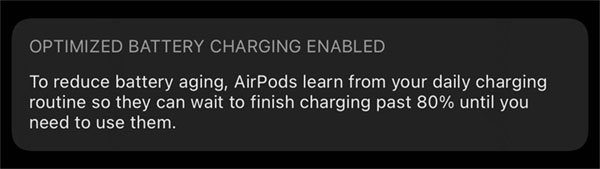
Apple has come in for flak for the way it treats AirPods and their tiny batteries as disposable and this is one way of making sure those batteries last as long as possible. They can’t be replaced, meaning whole AirPods must be replaced if a battery is sub-par.
iOS 14 also brings spatial audio to the AirPods Pro, while automatic device switching is also supported on the AirPods 2, Powerbeats, Powerbeats Pro, and Beats Solo Pro.
Apple is set to release iOS 14 to the public in or around September, with a public beta coming next month.
You may also like to check out:
- Download iOS 14 Beta 1 IPSW Links And Install On iPhone 11, Pro, XS Max, X, XR, 8, 7, Plus, 6s, iPad, iPod [Tutorial]
- iOS 14 Beta 1 Download IPSW Links, OTA Profile And iPadOS 14 Beta 1 For iPhone And iPad
- iOS 14 Beta 1 Profile File Download Without Dev Account, Here’s How
- iOS 14 Hidden Features On iPhone And iPad That You Don’t Know About [List]
- Download: iOS 13.6 Beta 2 IPSW Links, OTA Profile File, Beta 2 Of iPadOS 13.6 Released
- iOS 13.5.1 Downgrade No Longer Possible After Apple Stops Signing iOS 13.5 Jailbreak Firmware
- Jailbreak iOS 13.5.1 Using Checkra1n, Here’s How [Video Tutorial]
- Jailbreak iOS 13.5 On iPhone 11, Pro Max, SE, iPad Pro, More Using Unc0ver 5.0.0 [Tutorial]
- Download: iOS 13.5.1 IPSW Links, OTA Update Released For iPhone And iPad
- Jailbreak iOS 13.5 Without Or No Computer, Here’s How
- Apple Watch ECG App Hack: Enable Outside US In Unsupported Country On Series 5 & 4 Without Jailbreak
You can follow us on Twitter, or Instagram, and even like our Facebook page to keep yourself updated on all the latest from Microsoft, Google, Apple, and the Web.

