Adobe continues its assault on the iPad App Store, this time bringing Illustrator to Apple’s tablet for the first time. Now, creatives can make all kinds of things while on the move or, if they prefer, sat at their desk.
And because this is an iPad we’re talking about, Apple Pencil is involved as well.
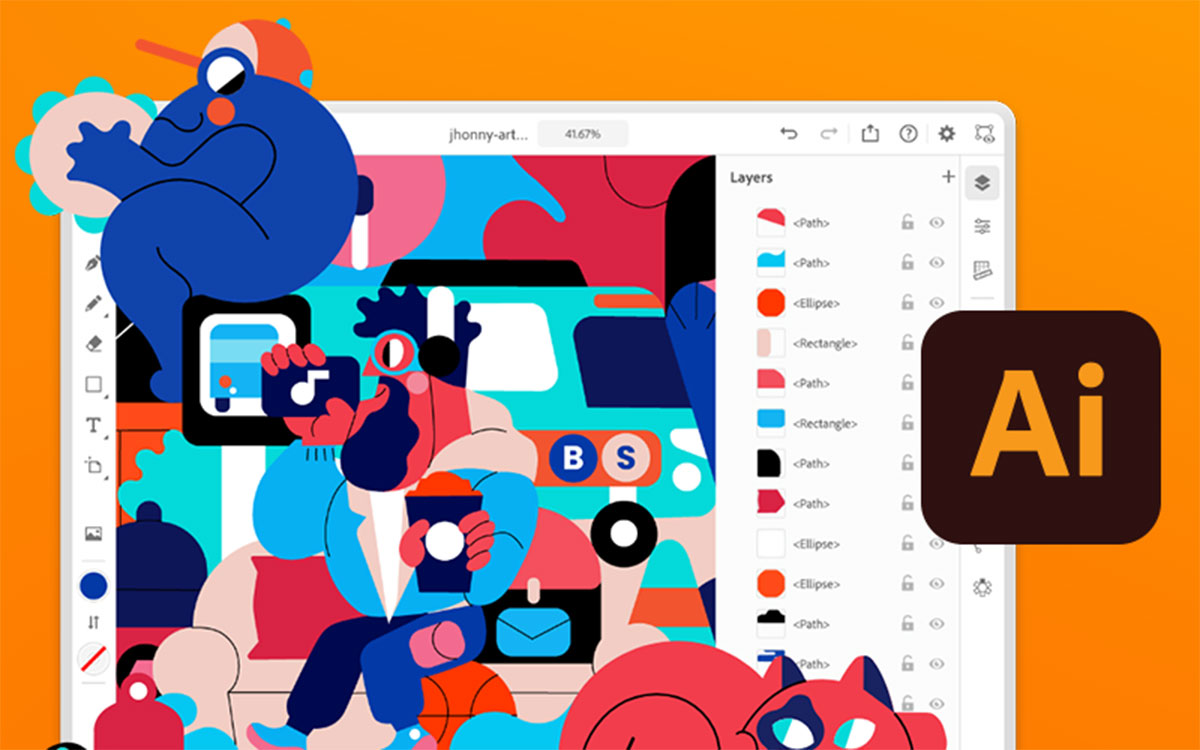
Create logos, illustrations, and graphics with tools designed just for Apple Pencil and iPad. Work on desktop or tablet, even offline — it’s never been easier to take your creativity to new places.
Adobe says that it’s tried to keep Illustrator as accessible as possible on iPad, all without removing the features that creatives need. As a result, Adobe believes that users will see more tools and power open up to them the more they use the app.
The company is also keen to point out that this initial release is “just the beginning” which suggests we could see some big updates in the future.

Coming soon:
• Sketch to vector
• Improved precision
• Variable-width strokes
• New brushes
• Drop shadow and other effects
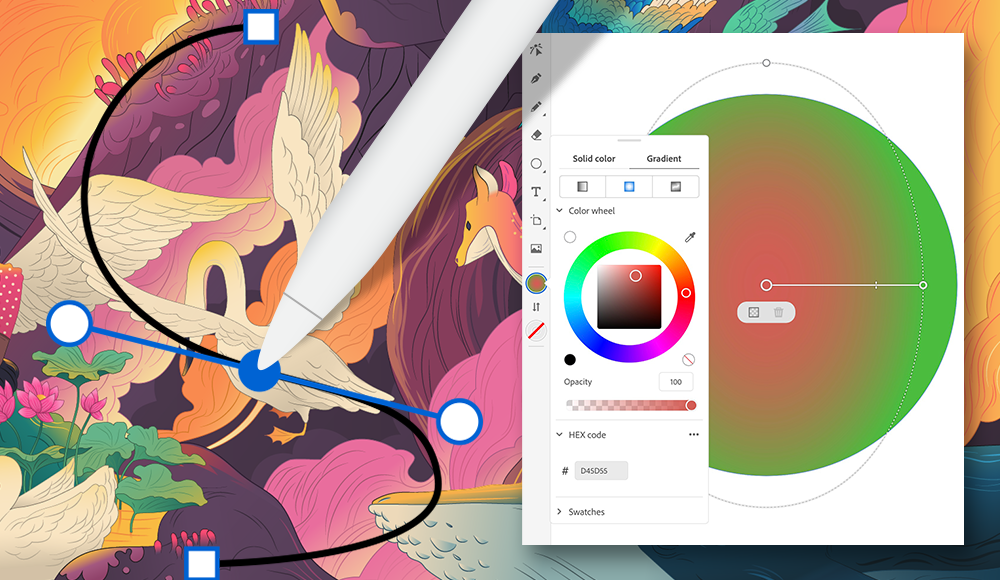
The app is available to Creative Cloud subscribers with access to the desktop version of Illustrator. Creative Cloud subscription runs for around $54 per month with access to everything. Alternatively, $10 per month will get you access to Illustrator only.
You may also like to check out:
- Download: iOS 14.2 Beta 1 IPSW Links, OTA Profile File And iPadOS 14.2 Beta 1 Released
- How To Fix Bad iOS 14 Battery Life Drain [Guide]
- Convert Factory Wired Apple CarPlay To Wireless Apple CarPlay In Your Car Easily, Here’s How
- iPhone 12 / Pro Screen Protector With Tempered Glass: Here Are The Best Ones
- Best iPhone 12, 12 Pro Case With Slim, Wallet, Ultra-Thin Design? Here Are Our Top Picks [List]
- iOS / iPadOS 14 Final Compatibility For iPhone, iPad, iPod touch Devices
- Jailbreak iOS 14.1 Using Checkra1n, Here’s How-To [Tutorial]
- Download iOS 14.1 Final IPSW Links, OTA Profile File Along With iPadOS 14.1
- Fix iOS 14 Update Requested Stuck Issue On iPhone And iPad, Here’s How
- Fix iOS 14 Estimating Time Remaining Stuck Issue, Here’s How
- Fix iOS 14 OTA Stuck On Preparing Update Issue, Here’s How
- How To Downgrade iOS 14.1 [Tutorial]
- Apple Watch ECG App Hack: Enable Outside US In Unsupported Country On Series 5 & 4 Without Jailbreak
You can follow us on Twitter, or Instagram, and even like our Facebook page to keep yourself updated on all the latest from Microsoft, Google, Apple, and the Web.

