My friends believe I am not an easy person to get along with, because I often get confused about what I want. Perhaps they’re right. Let me give you an example. I love widgets – those flashy bits of useful information that you often see Android home screens adored with. Have you ever checked out HTC Sense’s clock & weather widget? It’s downright gorgeous! And those weather animations when unlocking screens, make it all the more desirable. But, widgets keep running in the background, consuming RAM, draining precious battery faster than what I’d like. So, widgets are bad, eh? But I want to stay abreast of my location’s forecast! Maybe I should use a weather app – but wait, I don’t want to fire up an app every time I want to check out the current temperature; that’s too primitive, I like information that’s readily available… You getting my point?
The interesting part is, I am not the only one with this dilemma. For a smartphone platform like Android, widgets are akin to backbone, if not the actual base itself. You want to sell an app to someone? Show them what awesome widgets it contains. Want to impress someone with your choice of launcher? Widgets to the rescue! I remember purchasing Launcher Pro back in the day when Éclair was the latest and greatest, just because the paid version contained some really awesome widgets. That’s how the mind of a casual user works. However, Androids have never been acclaimed for their outstanding battery life, and while Google may be thinking Project Roadrunner, one of the most common tips you’ll find anywhere to enhance battery time is to stop using widgets. The downside is the fact that you’ll miss out on those little bits that you’d have been taking for granted, and you will actually need to fire up an app every time you want to look at the weather forecast. That’s where Notification Weather restores the balance.

Essentially, it’s a widget that doesn’t run on the home screen, but instead occupies the Notification shade, displaying your current location’s (or any location of your choice) temperature, wind speed, high/lows for the day, and a 4-day forecast, fetched from Yahoo! Weather. There are no fancy animations or graphics – just plain old icons and useful data – making the application much more resource friendly as compared to any other conventional widget of the like.
Notification Weather comes with a few settings that you can play around with, though nothing extraordinary there. Location can be manually defined or set to auto-detect, units can be switched between Metric and Imperial, you may change the refresh interval and choose whether or not to display the four-day forecast.
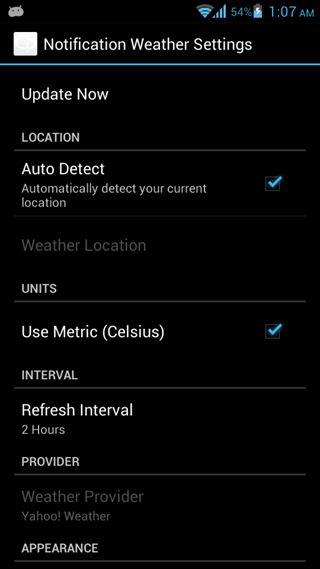
The application is a fresh addition to the Google Play Store, and is under active development, since they’re already on a second version in just a couple of days. Give it a shot if you’re running Android 4.1 or higher – it’s functional, resource friendly, looks good, and the fact that it’s free, doesn’t hurt one bit.
(Source: Notification Weather for Android on the Play Store)
Make sure to check out our Android Apps gallery to explore more apps for your Android device.
You can follow us on Twitter, add us to your circle on Google+ or like our Facebook page to keep yourself updated on all the latest from Microsoft, Google, Apple and the web.

