Thanks to a new tweak available in Cydia, iPhone brightness can now be adjusted from the multitasking tray, found just under the music controls with App Switcher Brightness.
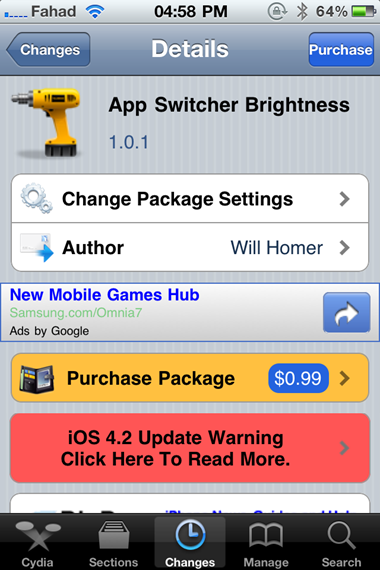
This is a nice alternative to the brightness control in settings, or ever the one in SBSettings, and as of version 1.0.1, it fixes the well know bug where the brightness adjustment wasn’t permanent after locking the device.
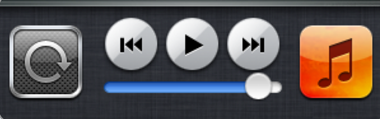
A point to note is that this WILL conflict with another tweak from Cydia called App Switcher Volume. Therefore you must use any one of these tweaks, not both.
You will, of course, need to have a jailbroken iPhone or iPod touch to install it. Follow our step by step guide to jailbreak your iPhone, iPad or iPod touch with Limera1n or GreenPois0n if you haven’t already.
App Switcher Brightness is available from Cydia under BigBoss repository for $0.99.
Make sure you check out our iPhone Apps Gallery and iPad Apps Gallery to explore more apps for your iPhone and iPad.
You may also like to check out:
- Add Volume Slider to Now Playing Bar in App Switcher / Multitasking Tray on iOS 4.x [Jailbreak Tweak]
- FolderEnhancer Tweak Enhances iOS 4.x Folders on iPhone and iPod touch [Jailbreak App]
You can follow us on Twitter or join our Facebook fanpage to keep yourself updated on all the latest from Microsoft, Google and Apple.

