Another day, another handy tweak from the jailbreak community. If you keep track of the new releases from the BigBoss repo, you may already have stumbled across GravityLockScreen, which gives you an alternative way to unlock your device.
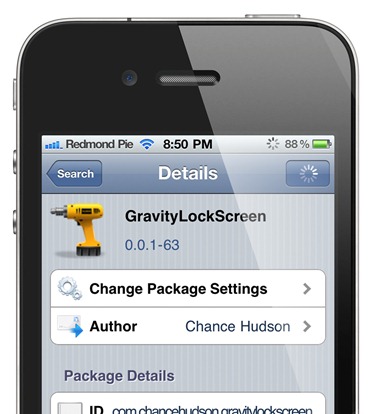
GravityLockScreen is the latest in a long line of packages enabling you to modify the way you can unlock your iDevice. Many like to use Tap To Unlock, which generally involves using Winterboard in order to deviate from using the usual slider. As well as that, there is also the AndroidLock XT, which gives your device that “connect the dots” style made famous by Google’s mobile OS, along with Move Lockscreen To Unlock, from which you can essentially flick your lockscreen away in any direction you so please.
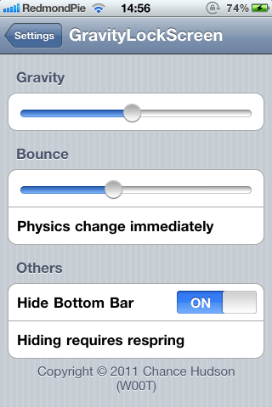
Above is a snapshot of the settings (no icon, situated within the settings app), which gives you the ability to mess around with the bounce and gravity, and after a little trial and error, you can get some interesting results. As you can see, there is also the function to remove the Slide To Unlock feature, which will also give your lockscreen wallpaper a little more exposure. Here’s a little video put together by our friends over at iDownloadBlog demoing GravityLockScreen:
Those who capitalize on the many mods and tweaks that emerge from Cydia will know that there is no such thing as complete customization. There is always a tweak which you might have overlooked or something that needs to be changed. So if you’re bored of the traditional aforementioned methods, maybe it’s time for a change.
Many would see such a tweak as pointless, and quick look on YouTube demo videos will show a lot of excessively themed iOS devices which look somewhat over-the-top. That said, even the most conservative jailbreaker can often be attracted to a pointless yet fun tweak, and this certainly falls under that umbrella.
GravityLockScreen is available from the BigBoss repository for $1.99, so if you are looking for an alternate way to tweak your lockscreen, this may be just the ticket.
Obviously you’ll need to have a jailbroken iPhone, iPad or iPod touch to install GravityLockScreen – You can follow our step by step guide posted here to jailbreak your iPhone, iPad or iPod touch on iOS 4.3.5 using Redsn0w (or PwnageTool), or on iOS 4.3.3 using Redsn0w, PwnageTool, Sn0wbreeze & JailbreakMe (that last one being the easiest).
Please note that although it is not listed as incompatible, a couple of users have tested it out on the iPad 2 and said that it doesn’t work, so proceed with caution.
Check out our iPhone Apps Gallery and iPad Apps Gallery to explore more apps for your iPhone, iPad and iPod touch.
You can follow us on Twitter or join our Facebook fanpage to keep yourself updated on all the latest from Microsoft, Google and Apple.

