Gestures are one of the most innovative ways (yet) to interact with any device that supports human interface input. Almost all modern devices, be it smartphones, tablets (that includes the iPad, too), or modern ultrabooks, support some form of gesture input. And for good measure, too, because using that, you can easily get things done that would otherwise require some form of button input, tapping on the screen, or navigating through the system otherwise. Being a long time user of the iPad, I can testify that the multi-touch gestures are, indeed, a blessing.
With its Android platform, Google made some neat improvements to the gesture scenario on smartphones, allows gesture-based search to look up certain items on your device. Chrome, too, covers such aspects. Taking cue from the technology, certain app developers also entered the arena, with the most innovative of them being gesture launchers. What these usually allow you to do is launch apps and do pretty much everything using doodle-like input on your device. Among those, there is hardly any that could compete with Trigger.
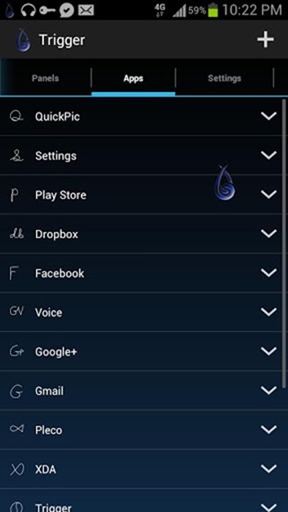
Developed by XDA member Varience, Trigger allows the same kind of gestures that you would find in Google Gesture search, and customize them to your preference. The launcher offers great flexibility in how you can use it to your liking, considering that an icon for the launcher will remain always on top of any app that you’re using, allowing for easy access. Once you invoke that, an input area allows you to draw any pre-defined doodle to launch whatever app you want, or any setting that you like.

There are two modes to how you can use Trigger; other than drawing gestures, you can actually pull the trigger icon in eight different directions, each linked to a certain action. The quick-action can be linked to a lot of things, such as Wi-Fi toggle, Bluetooth toggle, Vibration/Sound toggle, Data connection on/off, and even things like call a number, send text message, open a website, email a contact etc.

Trigger comes in two varieties; a free version that’s available at the Play Store as Trigger Limited, and a full version that comes with a price tag of $1.99. The free version has certain limitations, like containing ads, a maximum gesture cap of six, lack of ability to change the Trigger icon, and the most alarming of all, an integrated search tool. The latter will add access points to your device to direct you to the app’s web search service. The developer claims that’s only to support free app development, but in my opinion, that’s not something I would be very comfortable with. Nevertheless, the app has a pretty solid Google Play Store rating.
Trigger will work on any Android device above version 2.3 (gingerbread) and above. The source link below will allow you to install the launcher.
(Source: Trigger for Android at Play Store)
Make sure to check out our Android Apps gallery to explore more apps for your Android device.
You can follow us on Twitter, add us to your circle on Google+ or like our Facebook page to keep yourself updated on all the latest from Microsoft, Google, Apple and the web.

