There is no shortage of photography apps on the App Store. From end-to-end solutions like Camera+ and Snapseed, to focused ones like DMD Panorama, and IncrediBooth; there is something for everyone!
One type of photography app market which has become saturated (pun intended) is that of selective coloring photography apps. You load a photo in black & white, and then select parts of the photo to colorize. The result, if executed properly, can be very, very eye-catching.

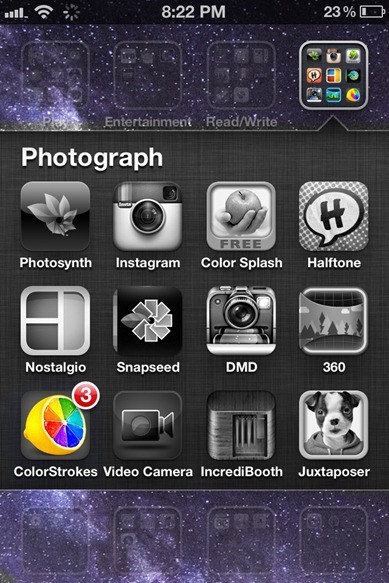
Selective coloring apps come in two types as well: apps that let you choose a certain color while taking a photo or ones that let you edit colors afterwards. SplashCam is an example of the former, and the app we’re covering today – ColorStrokes – is a very good example of the latter.
Upon launching, users are presented with the option to take a photo using the built-in camera, load a photo from their Camera Roll or from their Facebook albums. You can then crop the photo in 1:1 ratio. Afterwards, users are taken to the main part of the app where they can perform selective coloring.

And ColorStrokes selectively-colors like a champ! Once you’ve positioned the image using the Pan & Zoom tab, you can bring back the native color of the image by gently caressing parts you want to bring back to life. To make things easier, ColorStrokes displays an overlay in the top corners so you can actually see what you’re colorizing. You can heavily customize the diameter, opacity, and softness of your default brush – a solid circle.
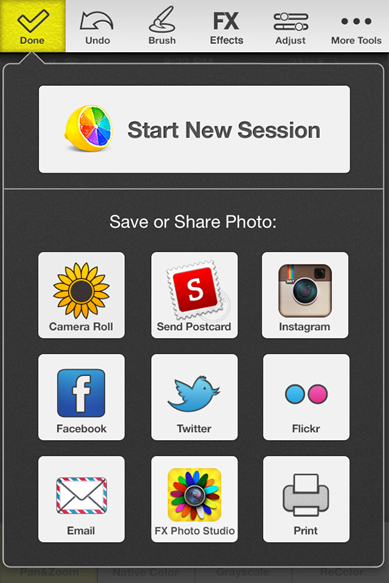
Other apps would stop at this point, but ColorStrokes? Nope. It comes with four different HDR filters that can really make your photo pop, basic layered image adjustment options, and the ability colorize using your own custom color (instead of, you know, bringing back the native colors). Undo and decolorize options are also available in case you feel like you didn’t correctly color things the first time.
Much of what makes ColorStrokes so great is its simple to use, lively user interface that puts all its most important features a tap or, at max, two away. At no point in my testing did I feel confused about the app’s functions.
After you’re done creating your masterpiece, you can save it to your Camera Roll, or share it to online services like Facebook, Twitter, Instagram, Flickr, or send via email. Printing and “send postcard” options are also available.
ColorStrokes is a highly, highly recommended app. If you’re into selective coloring, look no further than this!
(Source: ColorStrokes for iPhone on the iTunes App Store)
Be sure to check out our iPhone Apps Gallery and iPad Apps Gallery to explore more apps for your iPhone, iPad and iPod touch.
You can follow us on Twitter, add us to your circle on Google+ or like our Facebook page to keep yourself updated on all the latest from Microsoft, Google, Apple and the web.

