Folks over at AllDroid have managed to port the multitouch capable web browser from the European version of Droid i.e. Motorola Milestone over to the Motorola Droid on Verizon Wireless. For those of you who don’t know, Motorola Droid on Verizon Wireless in US doesn’t support multitouch functionality in most apps even though the hardware is fully capable of running it. This is probably due to the US iPhone patents because of which even the Google Nexus One wont be able to support multitouch functionality.
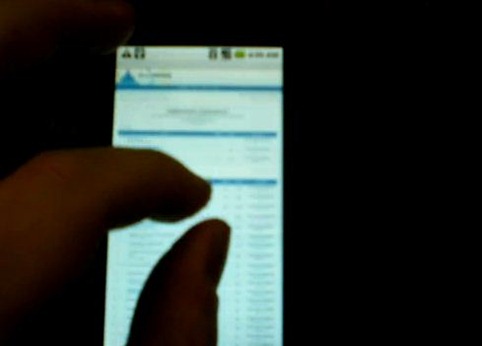
Follow the step by step instructions posted below to install the multitouch capable web browser from Motorola Milestone on your Motorola Droid. You’ll need to root your Droid phone before you follow the steps posted below. Follow the step by step guide posted here to root your Droid phone if you haven’t already.
Step 1: Do a nandroid backup or whatever to back up the files (Browser.apk and Browser.odex) you’ll be patching.
Step 2: Remount /system to RW (mount -o remount,rw -t yaffs2 /dev/block/mtdblock4 /system).
Step 3: Delete /system/app/Browser.odex
Step 4: Download MTBrowser.zip file from here and extract it somewhere on your computer.
Step 5: Now, adb push libmtwebcore.so /system/lib, then adb push Browser.apk /system/app/Browser.apk.
That’s about it! You should now have the full multitouch capabilities in the web browser, including pinch-to-zoom gesture like iPhone right on your Droid phone. Check out the video below to see the said browser in action on Droid.
You may also like to check out:
- Android 2.1 from Nexus One Ported to Motorola Droid
- Download Android 2.1 for Motorola Droid
- Motorola Milestone ROM for Droid Now Available for Download
- How to Enable Full Multitouch on Motorola Droid
You can follow me on twitter or join our facebook fanpage to keep yourself updated on all the latest Android releases.

