The Android powered Motorola CLIQ phone has been rooted for full direct access to its file system. Root access will enable you to modify the phone’s firmware to whatever you want to have on your phone like themes, apps and custom ROMs just like you do on the jailbroken iPhone. You can follow the simple step by step guide posted below to root your Motorola CLIQ without having to worry about bricking it. Credit for the Root hack goes to TheDudesAndroid of ModMyMoto.
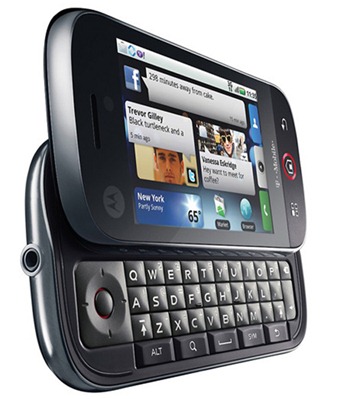
Steps for rooting CLIQ as illustrated by TheDudesAndroid are as follows.
Step 1: Download official drivers from Motorola.
Step 2: Download and install Google RSD-Lite 4.5.7.
Step 3: Download SHX file here and unzip it.
Step 4: After you have installed the drivers and RSD Lite. Run RSD-Lite and select the SHX file you unzipped, select the phone and cliq start. Your phone should reboot into bootloader and apply the flash. It will then reboot again into your SetupWizard.
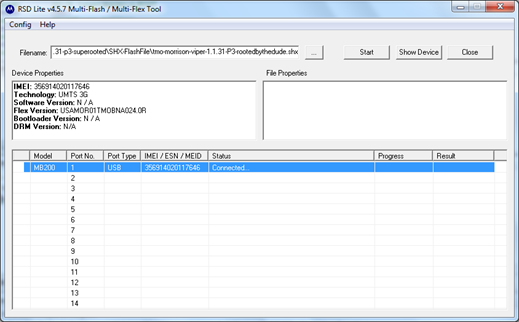
Step 5: Once in, you’ll need to run the following command from adb.
adb remount adb shell chmod 4755 /system/bin/su
To fix Superuser, do this for now…
Download, extract and then run the .sh or the .bat.. Good to go
Important Note from TheDudesAndroid: Cyanogen ROMs WILL NOT RUN on your phone yet. DO NOT TRY TO FLASH G1 ROMs, Hero ROMs, etc yet. This does not make your phone ready to flash update.zips I wanted to wait till it was ready..but alas.
Feel free to ask me any question should you run into any problem in rooting your CLIQ phone.
You may also like to check out:
You can follow me on twitter or join our facebook fanpage to keep yourself updated on all the latest from Android phones.

