Before Wi-Fi and 3G became the norm, do you remember how much hassle it was updating your mobile device? There was none of this over-the-air (or OTA) business, and in order to get those essential new features, you had to connect your device to your computer, and often wait several hours for it to work its "magic."
In the Digital Age we live, we’re pretty pampered when it comes to updating, and far from needing to connect with wires, you can usually continue using your device as normal, save the one brief reboot required for everything to calibrate correctly.

Every update your device receives has been lovingly tailored as to remove any bugs and imperfections, with developers having scanned every last bit of code to ensure everything is as it should be. Of course, this doesn’t always turn out to be the case, but that’s a different matter, and if you’ve decided to run a custom ROM on your Android device, you’ll know that updating doesn’t a particularly seamless pattern.
In fact, it doesn’t ever, and the only way you’re going to know if your altered ROM has been updated is via a forum, blog, or general hearsay within the community. It works for some, but with the vast majority of our software now working in an automatic fashion, it would certainly be helpful if Custom ROMmers could also enjoy a system similar to those sticking with stock.
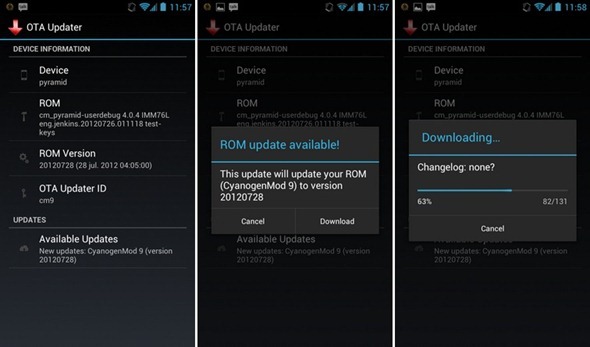
Downloading and flashing the updated ROM isn’t exactly a hardship, and if you’re a frequent Android modder, the process will have become second nature, but it doesn’t have to be like that. Enter OTA Update Center, a utility of unity between the ROM builder and the end-user. If, as many of you will be, you are a user of custom ROMs, you can easily check for and download newly-updated versions of your custom ROM, and if you’re in the business of building them, OTA Update Center is an easy way to keep users in the loop.
You will require an unlocked/rooted device, and once you’re there, simply install OTA Update Center from Github.
You will need to flash your ROM – even if you’re already running it – but after that, your updates should begin pouring through automatically.
(via PocketNow)
Be sure to check out our Android Apps gallery to explore more apps for your Android smartphone or tablet device.
You can follow us on Twitter, add us to your circle on Google+ or like our Facebook page to keep yourself updated on all the latest from Microsoft, Google, Apple and the Web.

