In a similar fashion to the iOS App Store, Apple’s official home for OS X apps can sometimes prove to be a bit of a software jungle with so many categories and apps being available that it can be a bit tricky to find things that will actually be useful to you. Investigating the top charts list gives an insight into what other users are downloading, but that doesn’t necessarily mean that you as an individual will find it useful or appealing.
If you have taken the plunge and purchased a new Mac, or even if you are a seasoned OS X user, then the chances are that you will have some kind of connected device that is powered by batteries. It is possible that some old school users still live amongst us who have a USB connected keyboard and mouse, but with Apple providing a lovely little wireless keyboard, the beautiful multi-touch Magic Mouse and the rather sleek looking Trackpad, then it’s likely the majority of OS X users will have one or more of those peripherals.

The downside to owning one, two or even all three of those wireless input devices is batteries. Lots and lots of batteries that need replacing. Thankfully, Apple’s kit is extremely power-friendly with the wireless keyboard seeming to go forever on one set, but they ultimately will need replacement or a recharge. The Battery Status app that lives on the Mac App Store is one that provides real-time and useful feedback about the power state of all of these connected devices.
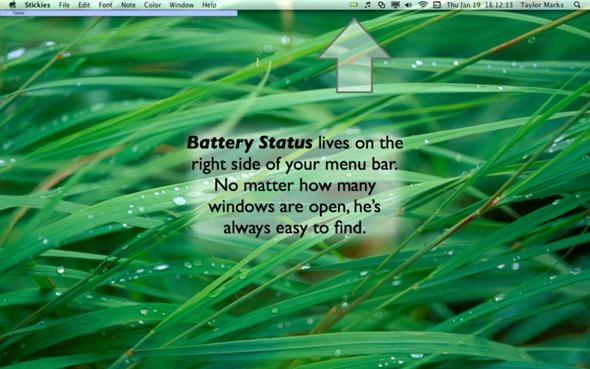
When installed, the app lives in the menu bar on OS X, with relatively detailed information about the batteries only being a click away. In the popup menu, Battery Saver provides information about the current remaining percentage of battery life for each connected device, the last time the batteries were replaced in each device, and how much juice the device is left with before it gives up the ghost and screams out for a new power source. Taking things a step further, the app also goes beyond connected devices and gives access to information pertaining to the embedded battery on any of Apple’s MacBook range notebooks like the Pro and Air.
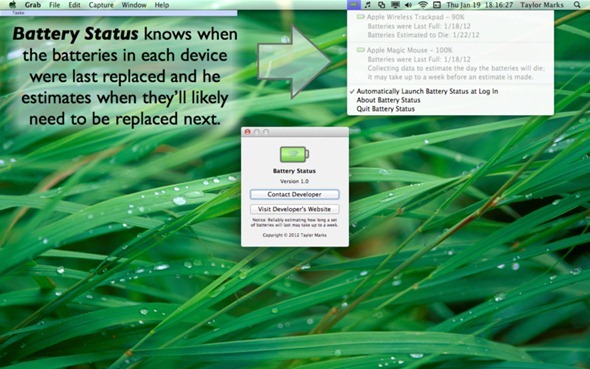
The same information as above is relayed back to the user about the internal MacBook battery with the added bonus of estimating how long it will take to fully charge the battery, the number of charge cycles on the battery and also the percentage of battery life left that is still available for use by the user. The app also handles notifications through Mountain Lion’s Notification Center if installed, or has a fall-back to standard notifications if running OS X Lion or Snow Leopard.
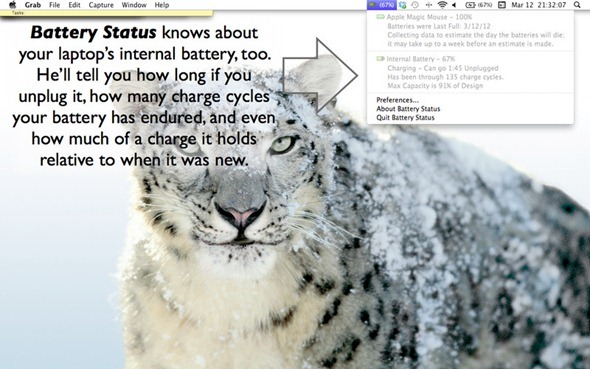
Download Battery Status for OS X [Mac App Store link]
Be sure to check out our Mac OS X Apps Gallery to explore more apps for OS X powered computer.
You can follow us on Twitter, add us to your circle on Google+ or like our Facebook page to keep yourself updated on all the latest from Microsoft, Google, Apple and the web.

